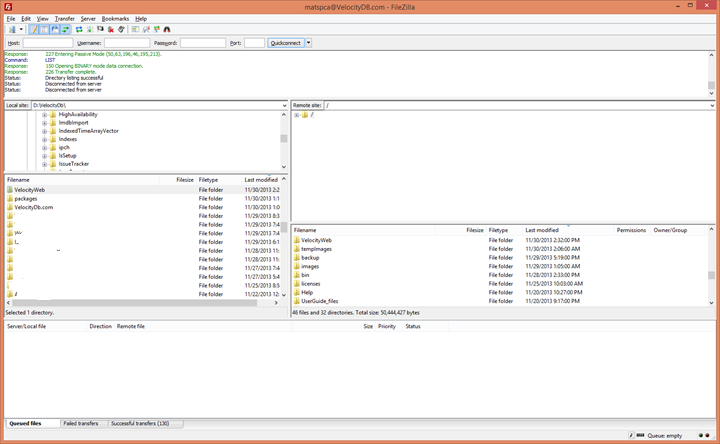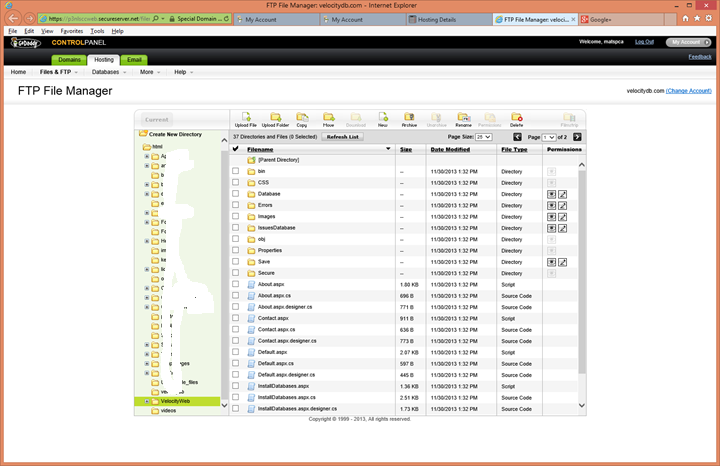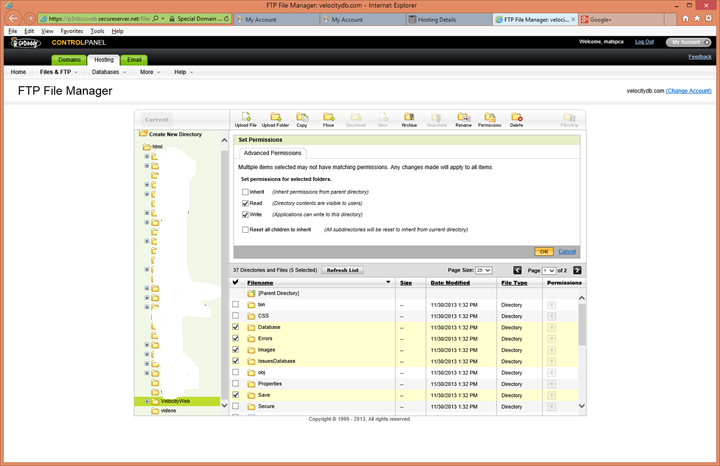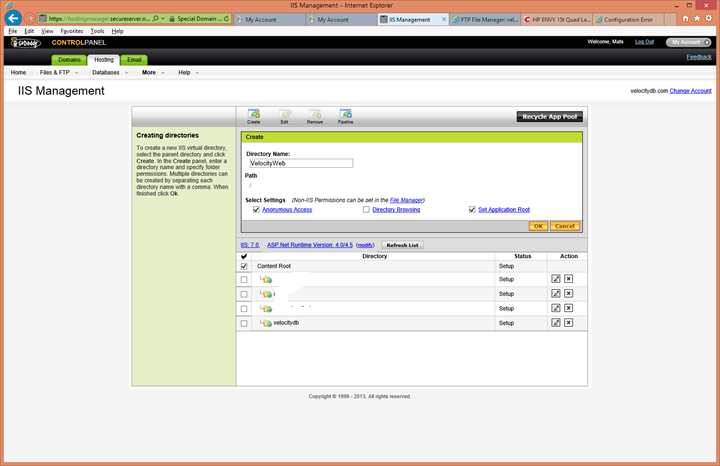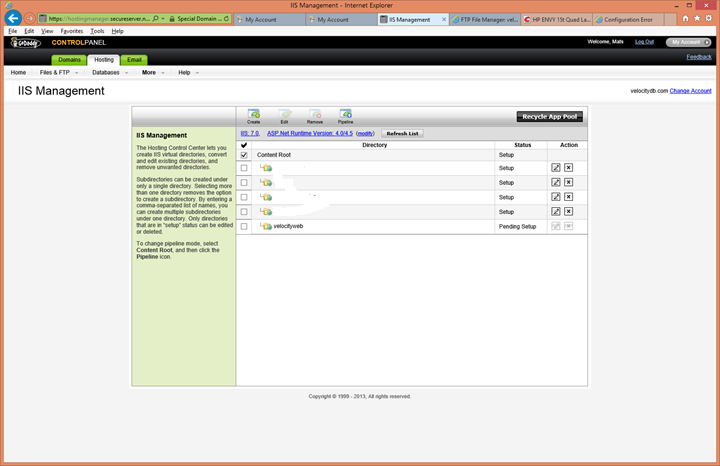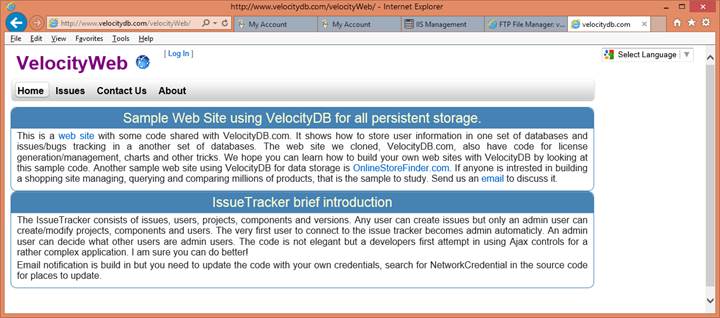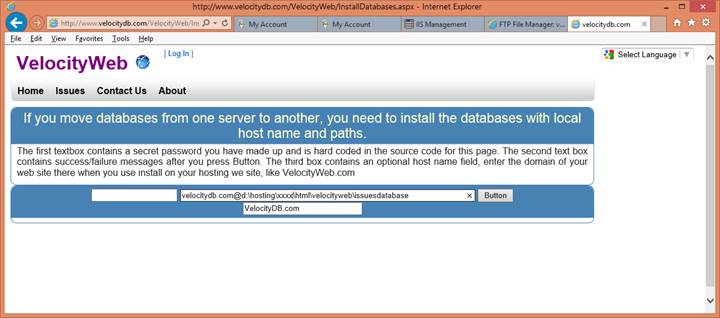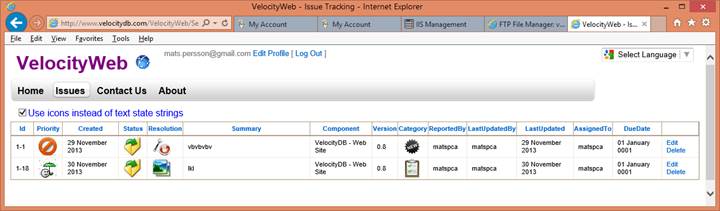User’s Guide to VelocityDB (Monday, April 01, 2019)
This guide compliments the sample programs, VelocityDB
Quick Start, VelocityGraph
Quick Start and the API reference
provided on our site. Developers should review this in order to better
understand how to a build a VelocityDB-integrated application.
Contents
Windows:
Download and install a .NET development environment 5
Mac (and
partly Linux): Download and install a .NET development environment 5
Open the
VelocityDB repository in Visual Studio 7
Opening the samples
solution, VelocityDB.sln 9
SampleData 10
Using
VelocityDB and VelocityGraph NuGets 10
If not using
our NuGets, manually add project reference to VelocityDB.dll 12
NuGet packages
for solution 12
Add reference
to System.Transactions 13
GitHub 14
Selecting the
correct VelocityDB Session Class 14
Using database
worker thread to speed up ingest/update of data 15
Concurrent
access to database data 15
Optimistic
locking versus Pessimistic locking 15
SessionPool
class 16
Composite
Object Identifier 16
DatabaseLocation 17
Moving/Copying
Databases in a DatabaseLocation to a different Host/Directory 17
Page
Compression 17
Encrypt Page
data 17
Databases 18
Compacting
Databases 18
VelocityDB
license database 19
Replication 19
Storing
Databases in the Cloud 19
Microsoft
Azure 19
ServiceFabric
Remoting 20
Accessing
remote databases without using VelocityDBServer 20
Pages 20
Transactions 20
Try Catch
blocks around all transactions 20
Why we need
transaction for reads 21
Enabling
recovery check for read transactions 21
Event
subscription and notification 21
How to enable
persistent objects of some class 22
Implementing
ISerializable 22
Collections
using OptimizedPersistable.Equals and GetHashCode 23
DateTime 23
Database
Schema 23
Register all
types that you plan on persisting 23
Fixed size class instances and limiting string size 24
Adding or removing field(s) from a class with existing
objects in a database 24
Changing a
field type without losing already persisted data 25
Renaming a
persisted class or moving it to a different namespace 25
VelocityGraph 26
Visualizing a
VelocityGraph 26
Persistent
placement of objects 29
Best way to
persist an object 29
Customizing
object placement (most of you can skip this part) 30
Controlling
placement of objects persisted by reachability 31
Looking up
objects 31
DO NOT
reference persistent data using static variables 32
Updating
persistent objects 32
Deleting
(unpersisting) persistent objects 33
Referential
integrity 33
Collection
Classes 34
List<T>
vs VelocityDbList<T> 34
Using the
provided BTree collections 34
Indexes 35
Using a worker
thread to add indexed objects to its indices 36
Class level
index 36
Using a class level index 36
Index by a field 36
Using the
index by field in a LINQ query 37
System.OutOfMemoryException 38
Limiting graph
of objects in memory 38
Implementing
your own classes with weak references 38
Using only
weak references between objects 39
Lazy load of
object references 39
Specifying
depth to load at object open 40
Session
caching of databases, pages and slots 40
Diagnostics 41
Handling
exceptions thrown by VelocityDB 41
Database
Manager 42
Starting
Database Manager 42
Objects are
initially lazy loaded 42
Browsing
objects created by Baseball sample application. 43
Validating
Objects in your databases 44
Backing up
(copy) all your database files 45
Database
Schema Connections 46
Backup &
Restore using Database Manager 47
Create
Database 47
Create a
backup Database Location 48
Create some
persistent objects 50
Simulate
loosing files in original DatabaseLocation 50
Restore these
databases from backup DatabaseLocation 51
Restore a
backup DatabaseLocation to a brand new directory 52
Using LINQPad
to make VelocityDB LINQ queries/browsing 54
Issues with
current LINQPad driver 63
Controlling
the in memory page and object caching 63
Verifying all
objects and references 63
Scalability 64
Database
backup and restore 64
Backup 64
Restore 64
CopyAllDatabasesTo 64
ExportToCSV
and ImportFromCsv 65
VelocityDbServer.exe 65
Changing the
default SessionBase. BaseDatabasePath in a VelocityDbServer 66
Option to log
all activity in VelocityDBServer 66
Changing the
tcp/ip port number used when communication with a VelocityDBServer 66
Enabling
Windows Authentication 66
VelocityDBCoreServer
with http REST Api 67
Active
connections to VelocityDBCoreServer 68
Viewing object 69
Updating
object 69
Adding Object 72
Seetings for
the VelocityDBCoreServer 73
Chrome Json
Formatter 76
Why
installation ends up in Program Files (x86) instead of Program Files? 76
NET CORE 76
.NET CORE 2.2
and .NET Standard 2.0 77
Universal
Windows 77
Where to store
databases with Universal Windows? 77
iOS 78
Android 78
Asp.Net
Identity 78
Application
Deployment and VelocityDB license check 78
Setting Up the
sample Web Site (VelocityWeb) on a hosting web site (in this case GoDaddy) 78
Transfer all
the files to your hosting account 78
Login to your
hosting provider to enable write access to a few of the directories in the
application 79
Create an
application root virtual directory for the new web application 81
Wait a few
minutes then point your browser at your web application 82
If you
transferred your application directory with databases then install your
databases in their new loacftion. 83
If all is
well, you are done, access the application and the databases! 83
If you don’t already have, you need to download and install
software that lets you edit, compile and debug .NET code. Some choices exist
but for Windows development we recommend Visual Studio Community 2017
(free). The Professional or Enterprise versions can be even better, but they
will cost you.
If you don’t already have, you need to download and install
software that lets you edit, compile and debug .NET code. Some choices exist
but for Mac development we recommend Visual Studio.
Install a Git client, we like: https://www.sourcetreeapp.com/
Go to GitHub.
In a Terminal window do:
Go to directory where you want VelocityDB code, for
instance:
Last login: Thu Sep
13 15:07:20 on ttys006
Matss-Mac-mini:~
matspersson$ git clone https://github.com/VelocityDB/VelocityDB
Cloning into
'VelocityDB'...
remote: Counting
objects: 15105, done.
remote: Compressing
objects: 100% (276/276), done.
remote: Total 15105
(delta 418), reused 510 (delta 359), pack-reused 14462
Receiving objects:
100% (15105/15105), 4.95 MiB | 8.59 MiB/s, done.
Resolving deltas:
100% (13004/13004), done.
Matss-Mac-mini:~
matspersson$
If git isn’t already installed, you get
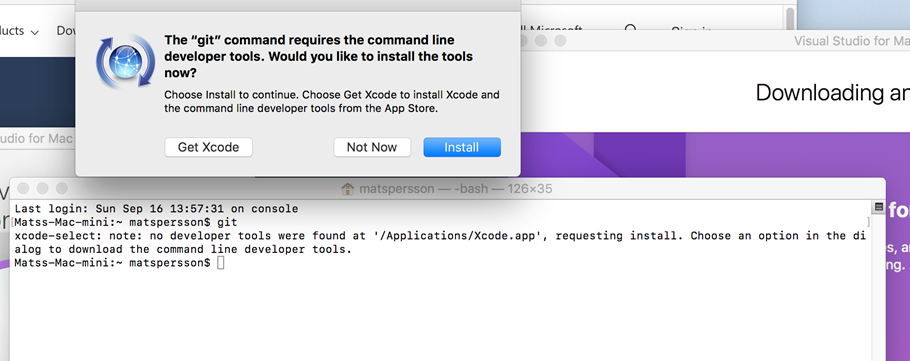
In such a case,
choose to Install it, then try this again in a fresh terminal window.
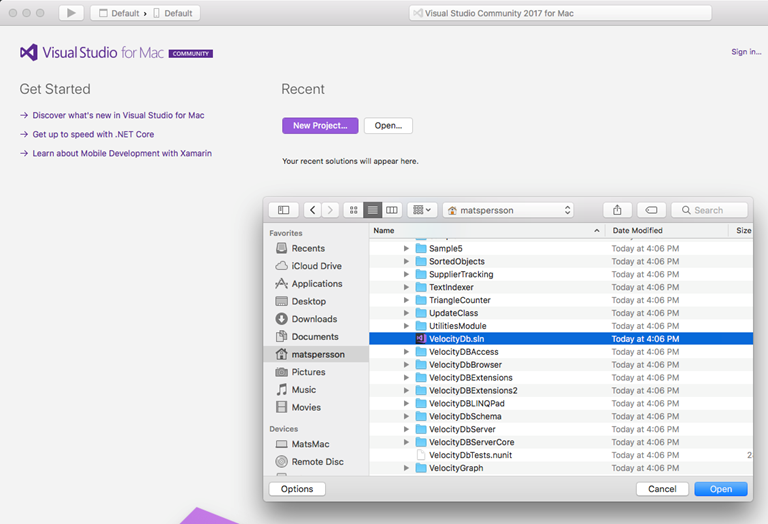
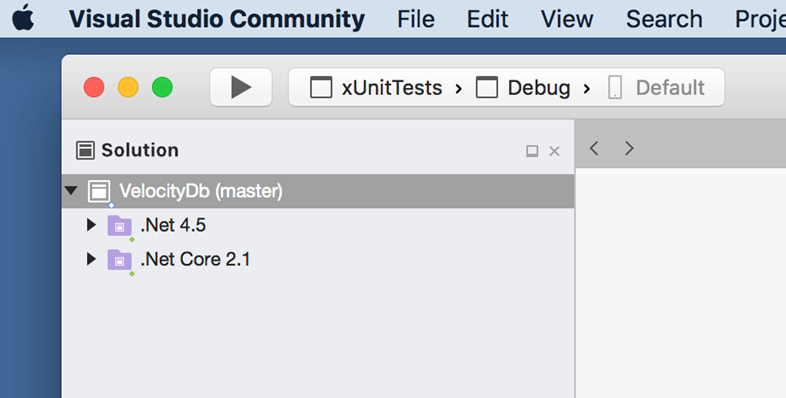
This is solution is shared with Windows. For Mac you can
only run the projects in the .Net Core 2.1 folder.
Select that folder and right click
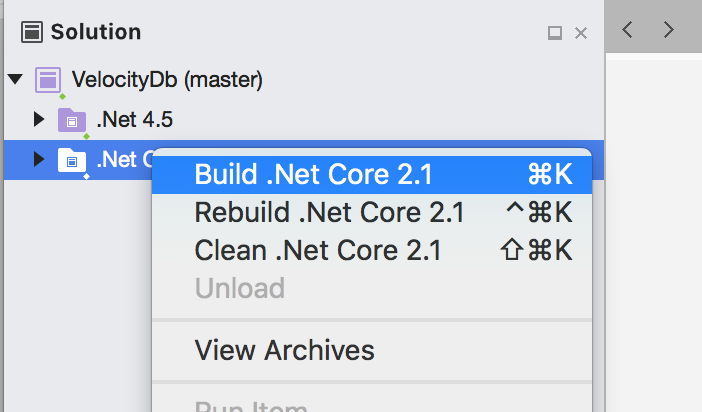
Build projects in this folder.
Currently, you will probably see one build error. We are
still trying to figure out how to fix that one.
By default, databases will be stored in a sub folder to
/Databases so create this folder before running any sample project.
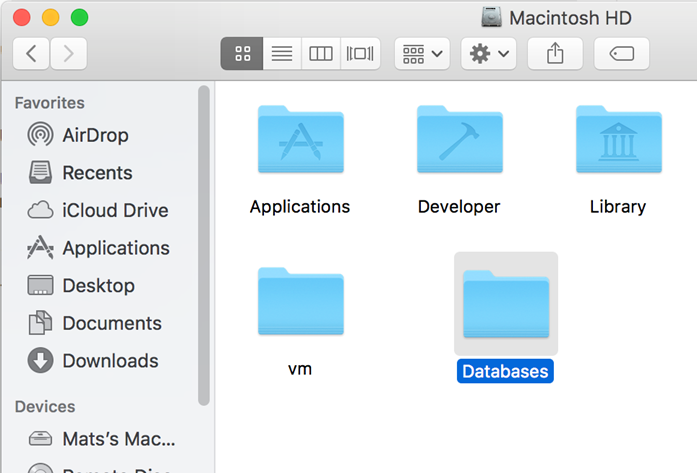
Some of these samples and Database Manager are WPF
applications and these can currently not run with .NET Core. They will run with
Windows and .NET Core 3 but not on a Mac.
Open %USERPROFILE%\My Documents\VelocityDB\VelocityDB.sln
You can also start it by using the shortcut in the programs
start menu.
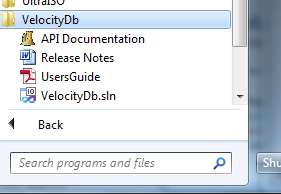
Many of the sample projects use data files. We expect these
files to be in folder c:\SampleData
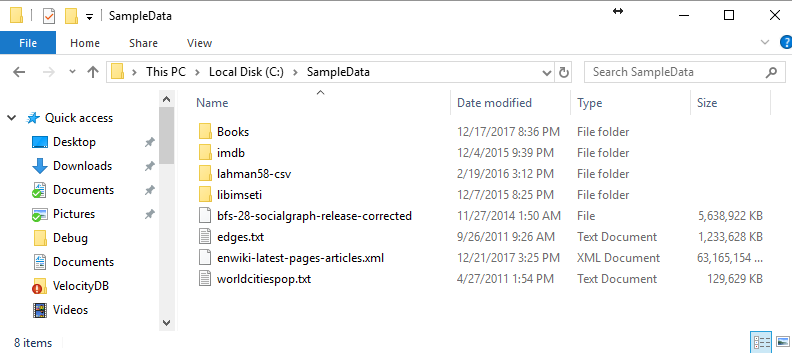
Download a zip file with this SampleData folder here.
If your C drive isn’t the best location for these large
files then create the sample folder on another drive and create a link from
C:\SampleData to this location using the mklink command.
Open a Cmd window and type
[C:\]mklink /D SampleData F:\SampleData
Symbolic link created for SampleData <<===>>
F:\SampleData
You may also want to do the same for C:\Databases
This is the recommended way to add a reference to our DLLs.
Right click on a project, like SupplierTracking, and select “Manage NuGet
Packages…”
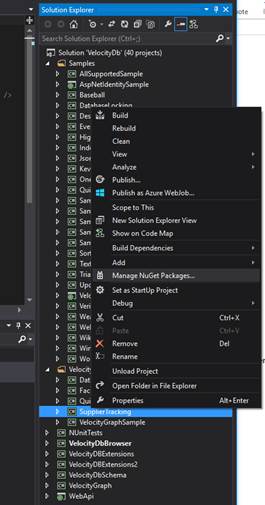
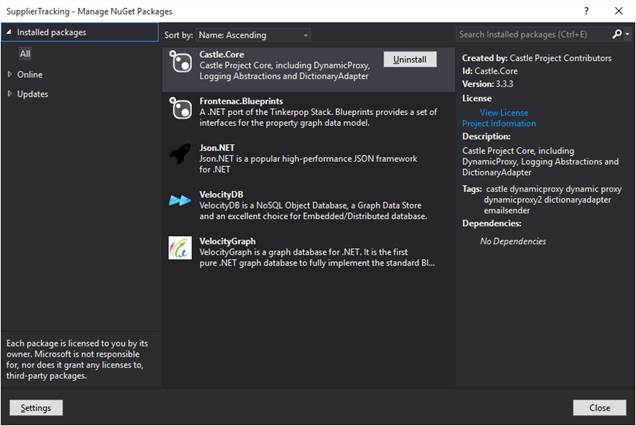
All sample projects should have a reference to
VelocityDB.dll. The path used to VelocityDB.dll is C:\Program Files
(x86)\VelocityDb\VelocityDB.dll, if you windows directory isn’t C: or
the reference is broken then you need to remove each project reference to
VelocityDB.dll and add a new one using the path to it in your installation.
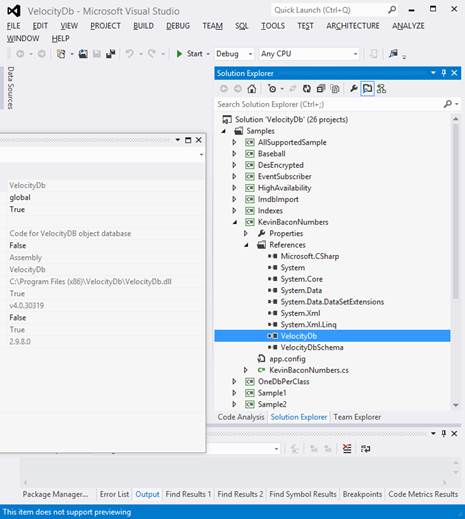
A few of the samples including VelocityGraph project uses 3rd
party NuGet libraries. These libraries are not part of the installation but
will be downloaded automatically when you attempt to build such a project. To
make this happen you need to allow NuGet to download missing packages. If it still
does not download (firewall blocking?) then you may need to manually install
the missing NuGets.
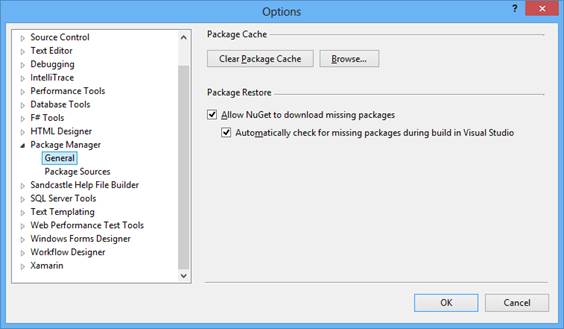
VelocityDB now supports this type of distributed
transactions. A transaction can now be shared between SQL Server and VelocityDB
(and other resources/database systems). To make this work, any client using
VelocityDB sessions must add a reference to System.Transactions
(except for NET.CORE and UniversalWindows which do not support
System.Transactions).
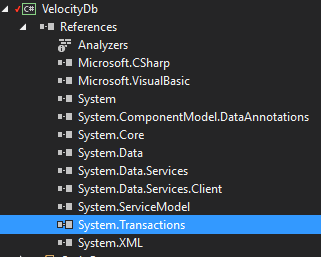
Sample code using this type of distributed transaction is
included in NUnit Tests. Here is part of it.
[Test]
public void GermanString()
{
UInt64 id = 0;
using (SessionNoServer session = new SessionNoServer(s_systemDir))
{
using (var trans = new TransactionScope())
{
session.BeginUpdate();
VelocityDbSchema.Person person = new VelocityDbSchema.Person();
person.LastName = "Med vänliga hälsningar";
id = session.Persist(person);
trans.Complete();
}
}
If you prefer not to use our installer and instead want to
build our extensions, drivers, server and samples from the source code as in
our GitHub
repository then you need to manually first install
1. Microsoft
Sync Framework (used by our extensions project
VelocityDBExtensions2)
2. LinqPad5
(used by our LinqPad driver)
Clone the repository: https://github.com/VelocityDB/VelocityDB.git
The most important class for users of VelocityDB is the Session
class which contains the Transaction Control API, the Persistence API,
the Data Cache API and more. VelocityDB provides three session types
and does not limit usage. Your application can utilize all of them as
necessary:
·
ServerClientSession
- Used for distributed databases or when clients are hosted remotely.
// initial DatabaseLocation directory and hostname
using (ServerClientSession
session = new ServerClientSession("c:\\Databases", "DbServer"))
{
session.BeginRead();
//
your code here
session.Commit();
}
·
SessionNoServer - Client and data are on the same host
(unless it is a web application)
using (SessionNoServer
session = new SessionNoServer("c:\\Databases"))
{
session.BeginRead();
//
your code here
session.Commit();
}
SessionNoServerShared - Client and data are on
the same host (unless it is a web application) with use of pages and databases
thread safe (other objects only partially) and by default VelocityDB adds some
threading. One thread handles all index updates and another thread handles
object encoding and page writes. You can optionally turn of the page write
thread by a property setting in the session.
session.WriteToDiskInSeperateDatabaseThreads = false;, the index
update thread can also be disabled (but must be enabled if page write threads
are) by setting session.AddToIndexInSeperateThread = false;
Having these worker threads active can dramatically improve update
performance BUT at this time it may not due to the overhead of the Monitor
locks. However, more could be parallelized, but it requires complicated object
level thread locks. Eventually, we will probably merge in the worker thread
functionality into SessionNoServer and eliminate SessionNoServerShared.
using (SessionNoServerShared
session = new SessionNoServerShared
("c:\\Databases"))
{
session.BeginRead();
//
your code here
session.Commit();
}
The session class ServerClientSession
is appropriate if the application will distribute data and/or clients across multiple
hosts (where the clients are not just clients of a web site). Otherwise, SessionNoServer
or SessionNoServerShared are appropriate. Of the two, the
best choice is dependent upon the architecture of the application.
Additional benefits
of using ServerClientSession
ü
Granularity of locking is page instead of database (file).
ü
Backup feature option
ü
Shared cache for all users (on server side)
ü
Deadlock detection
(when pessimistic locking is used, with optimistic locking deadlocks don’t
happen)
ü
Change event subscription and notification
Benefits of
using SessionNoServer or SessionNoServerShared
ü
No server installation required
ü
More stable, less can go wrong
ü
Can perform better with local files.
Our video talking
about database concurrency control may help you decide what session to use.
Use SessionNoServerShared when the application must
share a client-side cache between multiple threads. This may be the case for a
web site that has limited RAM resources while also having a large amount of
persistent data to manage.
It is recommended that a session is reused for multiple
transactions since that will provide some caching benefits and also avoids some
setup time, especially with ServerClientSession.
DO NOT pass objects between session instances. Once
you read an object from a database, that object belongs to the session used to
read it. Do not attempt to read an object using one session and the update it
using another session. This will not work as expected and we may not detect it
so it will fail silently.
By default, starting in VelocityDB 4.6, each
database will have a worker thread responsible for taking updated objects and
writing these to disk. This is currently only available when using SessionNoServerShared
session class. An application can turn this threading off by setting the
session property session.WriteToDiskInSeperateDatabaseThreads
= false;.
For now, we recommend using SessionNoServer over SessionNoServerShared
due a few remaining issues in SessionNoServerShared that may end up as
exceptions being thrown.
SessionNoServer and ServerClientSession are not thread safe
so don’t use these with multi-threaded code. Be careful not to declare database
access code async as it introduces possible multi-threading. SessionNoServerShared
is thread safe but only at object, page and database access level. Complex
objects such as BTreeSet may still not be fully thread safe with update
transactions. We recommend using a single SessionNoServerShared for all read
only access and a SessionPool session for update transactions. See Issues.aspx.cs
as an example of how to use it.
By default VelocityDB uses optimistic locking. Pessimistic
locking can be turned on by a session constructor parameter. With optimistic
locking, reads are always possible except for uncommitted new databases and
multiple updaters are allowed but only the first writer will succeed, the other
writers of the same page (ServerClientSession) or database (SessionNoServer)
will get an optimistic locking exception. Once you decide using
optimistic/pessimistic concurrency control, stick with your choice. Do not
mix sessions using optimistic concurrency control with sessions using
pessimistic concurrency control. If your application often try to update the
same database/page concurrently, you are better off using pessimistic
locking as it will wait for a lock to be released and then proceed to do the
updates successfully in each concurrent transaction unless a deadlock
is detected.
Use this class when you have frequent database requests
coming in from multiple clients possibly simultaneously, i.e. a web application
serving multiple clients. With SessionPool, you will reuse a set of
sessions. With reuse comes a cache of databases, pages and objects. Having the
cached data makes access to data faster compared to starting with a brand new
fresh session each time. Keep the number of sessions allocated for the pool
small to reduce memory usage, we think 3 sessions should be enough in most
cases. If more than the set maximum sessions are requested from SessionPool
then a temporary new session will created and then disposed after usage so that
memory usage is reduced. It is important that your code frees the session back
into the pool after each usage.
const int
numberOfSessions = 5;
SessionPool pool = new SessionPool(numberOfSessions,
() => new SessionNoServer(systemDir));
int sessionId = -1;
SessionBase session = null;
try
{
session = pool.GetSession(out
sessionId);
session.BeginUpdate();
for (int i =
0; i < 1000; i++)
{
Man man
= new Man();
session.Persist(man);
}
session.Commit();
}
catch (Exception e)
{
if (session != null)
session.Abort();
Console.WriteLine(e.Message);
throw e;
}
finally
{
pool.FreeSession(sessionId, session);
}
All normal VelocityDB persistent objects have an associated
composite object identifier. It is encoded as a UInt64 with
three composite parts; a database number (upper 32 bits), a page number and a
slot number. The Id property returns an objects encoded object identifier
and the Oid
property returns the decoded object identifier as the struct Oid.
A reference to a persistent object is persistently stored as an object
identifier, it is normally a UInt64 but it can also be using a short
object identifier, a UInt32, when the reference is to another object
within the same database. The decoded short reference as a struct is
OidShort.
Use the special OidShort collection classes and tag object references
with the attribute [UseOidShort] as in:
[Serializable]
[UseOidShort]
internal class Recovery : OptimizedPersistable
and for a specific member:
[UseOidShort]
public VelocityDbListOidShort<FreeSpace>
theArray;
This is a directory on some host. The initial DatabaseLocation
is created when you create your first persistent object. You specify the
directory when you create the session class. You can create additional database
locations like:
using (ServerClientSession session = new ServerClientSession(systemDir,
Dns.GetHostName()))
{
session.BeginUpdate();
DatabaseLocation otherLocation = new DatabaseLocation(Dns.GetHostName(), location2Dir,
locationStartDbNum, locationEndDbNum, session, true,
0);
otherLocation = session.NewLocation(otherLocation);
session.Commit();
}
You need to commit the initial DatabaseLocation before
other sessions (clients) can access it.
First move your database files to desired host and
directory, then do like:
using (var session = new SessionNoServer("CompanyBootLocation"))
{
session.RelocateDefaultDatabaseLocation(); // update default
database location without first starting a transaction
}
using (var session = new SessionNoServer("CompanyBootLocation"))
{
session.BeginUpdate();
session.RelocateDatabaseLocationFor(session.DatabaseNumberOf(typeof(InsuranceCompany)), SessionBase.LocalHost, "InsuranceCompanies");
session.Commit();
}
Page compression is now by default turned off. You can turn
it on by setting the constructor parameter when you create a DatabaseLocation.
The initial/default DatabaseLocation is created when
you run your first update transaction with a specified directory that does not
already contain databases 0, 1, and 2 (0.odb, 1.odb, and 2.odb).
If you want page compression turned on for this
DatabaseLocation, set SessionBase.DefaultCompressPages
to true first. This static variable is also used when you create your own
DatabaseLocation and not specifying the compressPages constructor parameter.
By default page data is not encrypted. You can enable Des
encryption when you create a DatabaseLocation. Our sample application DesEncrypted
shows how to do it. You can also use DatabaseManager to make it happen. Des
encryption requires an 8 character (8 bytes) key. Once you start using Des
encryption, this key is stored in a file within the active Users Documents
folder. Filename is based on Id of the DatabaseLocation.
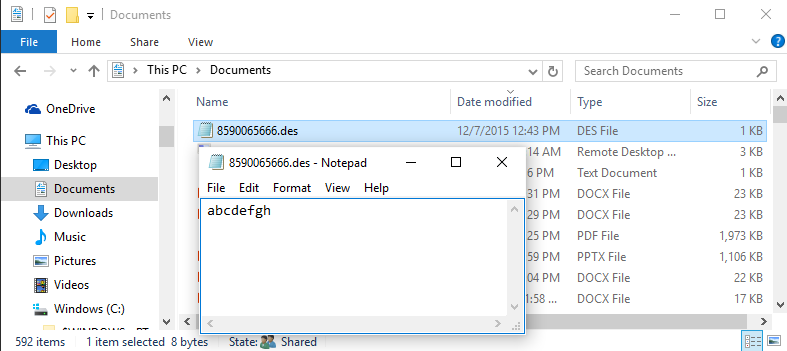
This file needs to be copied to all Users Documents folder
for access to such encrypted pages. DO NOT change the key after you have
persisted pages with Des encryption.
We can provide other encryption mechanisms on request and we
can also rework API such that custom encryption methods can be used.
A database corresponds to a file within a DatabaseLocation.
The file name of a Database is <database number>.odb. When
you create your first persistent data, three system databases are created:
·
0.odb
Contains a log of update transactions and the recovery mechanism data.
·
1.odb
Contains the schema objects
·
2.odb
Contains the DatabaseLocation objects.
These system databases must be committed by a session before
other sessions can use them. This is true for any new database; a database must
be committed before other sessions can access it.
A new uncommitted Database is named <database
number>.new
and an uncommitted deleted Database is named <database
number>.del.
A Database can be created explicitly using session
API or implicitly by placing a new persistent object with database part of the
object identifier corresponding to an unallocated database number.
Database pages uses versioning so that a page can be updated
in one transaction and prior committed state of that page can be read by other
transactions. After updating pages there may be available space within a
Database file. This is because when a Database page is updated, it is not
written back to the same location in the file, a new version of the page is
created somewhere else in the file. A new version of a page may be
smaller/larger than the prior version. Space for a new page version is
allocated from a best fit free area. If no free area large enough is available,
then the database file is extended and the page is allocated at the end of the
file. This versioning can create up to two versions of each page in a database.
By calling SessionBase.Compact() this extra database space is reclaimed and
pages are physically ordered in page number order. This may improve
performance. ServerClientSession currently does not implement Compact() so for
now use SessionNoServer when calling Compact(). Call Compact() outside the scope of any transaction.
Notice! Backup your database
files before attempting a Compact() as it is a potentially very large update to
your database structures. Avoid attempting to make other updates to the
databases while running Compact().
Download your VelocityDB license database file from http://www.velocitydb.com/Secure/License.aspx
The license database file is named 4.odb. Copy this
file to all database directories used for the system databases 1.odb … 9.odb.
This is the directory you specify when creating the session instance. Some of
the sample applications provided with the download will fail without a license
database. If a license database is missing when a license check is happening,
VelocityDB will copy a license database from your “Downloads” directory if such
a file exists and use it for the license check. A license check does not
require an active internet connection. VelocityDB never tries to talk to any
other host as part of the license check.
Databases in the initial DatabaseLocation that starts with
database id 0 can be replicated to multiple directories on multiple hosts. This
enables high availability, if one replica isn’t available then another
available one is used if available. Under normal operation, all changes are
applied to all replicas. If a replica is found to be out of sync, it is
refreshed from one of the replicas that is up to date. Using replication is
optional and is activated by using a special version of the ServerClientSession
constructor as in:
alternateSystemBoot = new List<ReplicaInfo> { new ReplicaInfo { Path = "Replica1" }, new ReplicaInfo { Path = "Replica2" }, new ReplicaInfo { Path = "Replica3", Host = s_systemHost2
} };
using (var session = new ServerClientSession(alternateSystemBoot))
Replicas can be added/removed by changing the
List<ReplicaInfo> constructor parameter.
As of February 2019, this is a new feature with some
limitations, we will incrementally update the replication code with automatic
fault tolerance until it’s perfected, handling all cases and is rock solid.
Please help us with ideas and test cases for how to get there.
It is very easy to store databases in the cloud with
replication, backup and safe access using Microsoft Azure File storage.
Microsoft provide free trials of Azure. To store databases on Azure servers,
all you need to do is to use a file share.
See description here.
Once you have mounted your Azure directory as a local drive
such as z:, you can start using it for reading and updating Azure hosted
storage. We also started work on an AzureSession class based on SessionNoServer
as a direct way to access Azure hosted databases. The code for this is in our
download as part of VelocityDbExtensions project file name AzureSession.cs. It
currently isn’t fully working due to challenges with Azure Stream that only
can be read only or update only, required explicit Flush() and file resizing.
In any case the shared drive solution is more transparent and have less
restriction so use it for now.
Example: net use z:
\\samples.file.core.windows.net\logs /u:samples<storage-account-key>
Microsoft now supports a micro service technology they named
“ServiceFabric”.
It is a very cool option that lets you deploy services on your local computer,
an own server or in the cloud using Microsoft Azure. It lets you communicate in
many ways between client and server but the coolest/easiest way is by using ServiceFabric
Remoting. All you do is define and interface and then you implement
the interface in the service fabric service. Clients just instantiate the
interface by a proxy (one line statement) and then the service becomes
available as if it was API within the client process. Very nice! On the server
(service) side you do not need to use the VelocityDBServer, you can use the embedded
client sessions instead (SessionNoServer and/or SessionNoServerShared).
If remote server is within a Windows network, UNC path
to databases can be used. Easiest way to do it is by setting SessionBase.BaseDatabasePath,
i.e.
static readonly string s_systemDir = "UncPath"; // appended to SessionBase.BaseDatabasePath
static int Main(string[] args)
{
SessionBase.BaseDatabasePath
= @"\\FindPriceBuy\BenchmarkDatabases";
for (int i = 0; i < 5; i++)
using (var session = new SessionNoServer(s_systemDir))
{
Console.WriteLine($"Running with databases in directory:
{session.SystemDirectory}");
A VelocityDB page can contains one or more persistent
objects. The size of a Page can vary dynamically. A page is
stored within a Database file. Each Page has a PageInfo
header that contains information about a page. A Page can optionally be
encrypted and/or compressed.
All interaction with databases and persistent object require
an active transaction. With VelocityDB we provide two kinds of transactions;
update and read only. With an update transaction, you are permitted to update
and add persistent data. With a read only transaction, an exception will be
thrown by VelocityDB if you try to update persistent data. Only one concurrent
transaction per session is permitted. A transaction is started and committed by
API on the session classes.
An application may examine in memory persistent object without being in a
transaction but an exception will be thrown if any persistent operation is
requested like reading a page from a database.
public virtual void
BeginRead(bool doRecoveryCheck = true)
public virtual void
BeginUpdate()
public virtual void Commit(bool doRecoveryCheck = true)
public virtual void Abort()
It is particularly important to add this around update
transactions. If you don’t add it around an update transaction then you could
end up corrupting your data. You should always abort the active transaction if
you get an exception.
static int
Main(string[] args)
{
using (SessionNoServer session
= new SessionNoServer(systemDir))
{
Console.WriteLine("Running
with databases in directory: " + session.SystemDirectory);
try
{
session.BeginUpdate();
Company
company = new Company();
company.Name = "MyCompany";
session.Persist(company);
Employee
employee1 = new Employee();
employee1.Employer = company;
employee1.FirstName = "John";
employee1.LastName = "Walter";
session.Persist(employee1);
session.Commit();
}
catch (Exception ex)
{
Trace.WriteLine(ex.Message);
session.Abort();
}
}
Retrieve();
return 0;
}
With optimistic locking option (the default) there is no
locking reason for a transaction when only reading objects. If the other
locking model is used, pessimistic locking, then read only transactions are
needed because they define the scope of read locks. A session constructor
parameter is used for requesting optimistic or pessimistic locking model. Another
reason we need read only transaction is cache management and validation. Each
Database, Page and Object is cached within a session instance. Each cached
Database is validated in the beginning of a transaction, making sure cached
version is up to date. If reads are frequent among multiple threads, it may
make sense to use a shared session for the reads, SessionNoServerShared,
and maintain an infinitely long open optimistic locking read transaction. Call
ForceDatabaseCacheValidation()frequently
when there is possible other active database clients so that your cache stays
up to date. Alternatively trigger validation of only selected databases by
setting the Database property CachedVerified to false.
By default when a BeginRead() transaction is started, we
do not check for the very unlikely event that our previous update transaction
was not completely persisted so that we need to revert to prior state. By
skipping this check in read transactions we save time. To enable the check
start transaction with BeginRead(true) instead.
With use of ServerClientSession you can subscribe to object
add/modification events. The EventSubscriber
sample, part of your VelocityDb.sln, in our download shows how it can be used.
A session can subscribe to changes made in other
ServerClientSession sessions in any process on any host.
An event subscription is started like
session.SubscribeToChanges(typeof(Person));
subscribes to any updates
involving Person objects.
session.SubscribeToChanges(typeof(Woman), "OlderThan50");
subscribes to any updates
involving Woman objects where property OlderThan50 evaluates to true.
Events are received at the start of a transaction by using
special begin transaction API
List<Oid>
changes = session.BeginReadWithEvents();
or
List<Oid>
changes = session.BeginUpdateWithEvents();
There are three major choices for enabling persistence.
1.
Make your data model class a subclass of OptimizedPersistable
2. Implement
the interface IOptimizedPersistable.
See the sample class PersistenceByInterfaceSnake as a template
for how to implement the required interface API.
3. Implement
the interface ISerializable
These three ways of enabling persistence can be mixed, some
classes may implement the interface and others may be subclasses of OptimizedPersistable.
Objects of ValueType and arrays are embedded within a
parent persistent object.
In addition, almost any type of object, except Delegate and
Pointer instances, can be made persistent but this way is not very efficient
due to requiring use of a fairly inefficient ConditionalWeakTable
internally by VelocityDB due to such objects not maintaining an object
identifier as a field.
OptimizedPersistable implements IOptimizedPersistable.
In some cases regular serialization/deserialization is not
desired. Good examples of that are the date classes in NodaTime. These
object de-serialize to use a shared CalendarSystem
instance. (Very clever!)
If your class implements both ISerializable and IDeserializationCallback
then VelocityDB will call your callback function OnDeserialization.
Sample simple use of ISerializable (part of NUnit tests
included with our product download & on GitHub)
public class TestISerializable : ISerializable
{
public int m_intOne;
public string m_stringOne;
public string m_notSerialized;
public TestISerializable()
{
m_stringOne = "one";
m_intOne = 1;
m_notSerialized = "not";
}
private TestISerializable(SerializationInfo info, StreamingContext context)
{
m_intOne = info.GetInt32("m_intOne");
m_stringOne = info.GetString("m_stringOne");
m_notSerialized = "transient";
}
void ISerializable.GetObjectData(SerializationInfo info, StreamingContext context)
{
info.AddValue("m_intOne", m_intOne);
info.AddValue("m_stringOne",
m_stringOne);
}
}
Note that OptimizedPersistable overrides
Equals and GetHashCode
public override bool
Equals(Object obj)
{
OptimizedPersistable
otherPersistentObject = obj as OptimizedPersistable;
if (otherPersistentObject != null)
{
if
(otherPersistentObject.IsPersistent && IsPersistent)
return
m_id.Equals(otherPersistentObject.m_id);
return base.Equals(obj);
}
else
return false;
}
public override int
GetHashCode()
{
if (m_id == 0)
return base.GetHashCode();
return (int)Oid.DatabaseNumber(Id)
<< 24 + (int)Id;
}
As you can see the behavior
is different when object becomes persistent. If you use these functions for
objects that you want to use persistently then it is VERY important that
such objects are persisted BEFORE being used with Equals and/or
GetHashCode or else you will end up with a corrupt HashSet or whatever way you triggered
use of these methods.
It is good practice to persist all DateTime
structures using Coordinated Universal Time (UTC) DateTimeKind.
If you store DateTime using DateTimeKind.Local, it is your responsibility to
also store/track TimezoneInfo,
it is not stored with DateTime.
Database Schema
VelocityDB maintains a special database, 1.odb, for all
database schema. Objects in this database of type VelocityDbType, TypeVersion
and DataMember
describes the types and fields your application persists. It is important
that once you persist an instance of a class that this class remains within
your application anytime you access your databases. Otherwise database schema
will not be able to resolve schema class with a .NET type. If you accidently do
this, it is possible to delete such an entry after you make sure there isn’t
any instances of it stored in any database. Contact us for assistance if this is
required. You can also add an empty (stub) class of the missing type so that it
resolves to something at schema load time.
It is not mandatory, but by doing so you ensure that schema
is created one way no matter in what order you persist objects and you avoid
potential lock conflicts with the schema database (1.odb). For VelocityGraph,
we do this the first time a Graph is persisted as:
public override UInt64
Persist(Placement place, SessionBase
session, bool persistRefs = true,
bool disableFlush
= false, Queue<IOptimizedPersistable>
toPersist = null)
{
if (IsPersistent)
return Id;
session.RegisterClass(typeof(Graph));
session.RegisterClass(typeof(BTreeMap<EdgeTypeId, EdgeTypeId>));
session.RegisterClass(typeof(PropertyType));
session.RegisterClass(typeof(VertexType));
session.RegisterClass(typeof(VelocityDbList<VertexType>));
session.RegisterClass(typeof(EdgeType));
session.RegisterClass(typeof(UnrestrictedEdge));
session.RegisterClass(typeof(VelocityDbList<Range<ElementId>>));
session.RegisterClass(typeof(VelocityDbList<EdgeType>));
session.RegisterClass(typeof(Range<VertexId>));
session.RegisterClass(typeof(BTreeSet<Range<VertexId>>));
session.RegisterClass(typeof(BTreeSet<EdgeType>));
session.RegisterClass(typeof(BTreeSet<EdgeIdVertexId>));
session.RegisterClass(typeof(BTreeMap<EdgeId, ulong>));
session.RegisterClass(typeof(BTreeMap<EdgeId, UnrestrictedEdge>));
session.RegisterClass(typeof(BTreeMap<string, PropertyType>));
session.RegisterClass(typeof(BTreeMap<string, EdgeType>));
session.RegisterClass(typeof(BTreeMap<string, VertexType>));
session.RegisterClass(typeof(BTreeMap<VertexId, BTreeSet<EdgeIdVertexId>>));
session.RegisterClass(typeof(BTreeMap<VertexType, BTreeMap<VertexId, BTreeSet<EdgeIdVertexId>>>));
session.RegisterClass(typeof(BTreeMap<EdgeType, BTreeMap<VertexType, BTreeMap<VertexId, BTreeSet<EdgeIdVertexId>>>>));
session.RegisterClass(typeof(BTreeMap<string, BTreeSet<ElementId>>));
session.RegisterClass(typeof(BTreeMap<int, BTreeSet<ElementId>>));
session.RegisterClass(typeof(BTreeMap<Int64, BTreeSet<ElementId>>));
session.RegisterClass(typeof(PropertyTypeT<bool>));
session.RegisterClass(typeof(PropertyTypeT<int>));
session.RegisterClass(typeof(PropertyTypeT<long>));
session.RegisterClass(typeof(PropertyTypeT<double>));
session.RegisterClass(typeof(PropertyTypeT<DateTime>));
session.RegisterClass(typeof(PropertyTypeT<string>));
session.RegisterClass(typeof(PropertyTypeT<IComparable>));
session.RegisterClass(typeof(AutoPlacement));
return base.Persist(place,
session, persistRefs, disableFlush, toPersist);
}
Objects of a class that has
only fixed size fields can be stored without specifying an object size. This
saves four bytes per object and such objects can in some cases be looked up by
byte offset. You can make a string field fixed size by using the StringLength
attribute as in
public class TickOptimized : OptimizedPersistable
{
[StringLength(8)]
string m_symbol;
DateTime m_timestamp;
double m_bid;
In this case
m_symbol will be stored using 8 bytes. We interpret length as number of bytes,
not number of characters.
You can calculate
how many bytes a certain string uses in persisted state with
SessionBase.TextEncoding.GetByteCount(string
str);
After making changes to a
class, in an update transaction call session.UpdateClass(typeof(UpdatedClass)); as done in the sample application UpdateClass.
This updates the schema to reflect the changes to your class, a new version of
the class is created as a new instance of TypeVersion. Objects associated with prior versions of this type
are migrated to the updated class in memory when read from a database. To make
such objects permanently be shaped as the latest version of your class TypeVersion, you need to update the object with a call to UpdateTypeVersion().If
you fail to call UpdateClass, it can lead to
exceptions and failures to read/write objects of the Type
We wanted to make a change to our
BTree/BTreeMap collection to reduce memory usage and improve performance. To do
this while still preserving already persisted data of these types was challenging
but after some brain storming we found a way.
First change class definitions by
setting prior version usage field as [NonSerialized] and add new version of field as in:
[NonSerialized]
internal VelocityDbList<BTreeLeafBase<Key, Value>> nodeList;
internal WeakReferenceListBase<BTreeLeafBase<Key, Value>>
_nodeList;
When we read an object of this
type as it was before this change, nodeList will be set and _nodeList will be null so to make the switch to new field type add
to this class code like:
public override void InitializeAfterRead(SessionBase session)
{
base.InitializeAfterRead(session);
if (nodeList != null)
{
_nodeList = new WeakReferenceList<BTreeLeafBase<Key, Value>>(nodeList.Count, Session);
foreach (var e in nodeList)
_nodeList.Add(e);
if (session.InUpdateTransaction)
{
session.UpdateClass(GetType());
UpdateTypeVersion();
nodeList.Unpersist(session);
}
}
}
After updating all your persisted objects to the new field
type, you can remove the [NonSerialized]
field and the InitializeAfterRead override.
The UpdateClass sample shows how to do this.
Example usage
session.ReplacePersistedType(typeof(VelocityDbSchema.Samples.UpdateClass.UpdatedClass), typeof(UpdateClass.UpdatedClass));
and back again using alternate API
session.ReplacePersistedType(typeof(UpdateClass.UpdatedClass).AssemblyQualifiedName,
typeof(VelocityDbSchema.Samples.UpdateClass.UpdatedClass));
NOTE: The type you are replacing with must not
already exist in the database schema. Make sure both old type and replacement
type contains the exact same fields.
Some of the content in this guide does not apply to users
that only use VelocityGraph with simple property values such as numbers and
strings. As a strict VelocityGraph user you do not need to worry about calling
Update() before updating an object and schema is static, only what the base VelocityGraph
uses.
Our DatabaseManager
now includes a VelocityGraph mode. Right click to bring up menu. In this
mode you see objects as you work with them in VelocityGraph, the other mode
(default) shows how objects are stored.
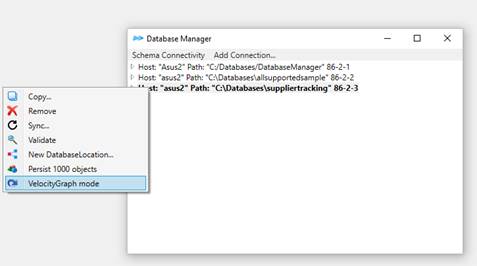
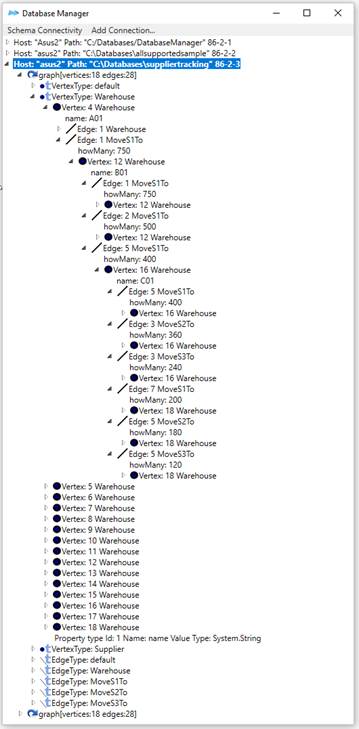
You can export a Graph to GraphJson and
then use Alchemy.js to
visualize the graph.
I.e. the exported graph of the QuickStart VelocityGraph can
look like
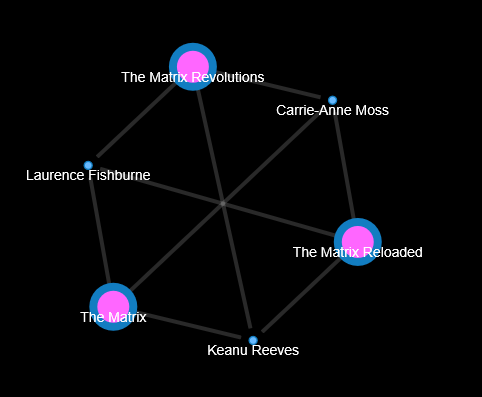
Other alternatives include using Northwoods Software. The following
graph/diagram was created with very simple C# code from a VelocityGraph.
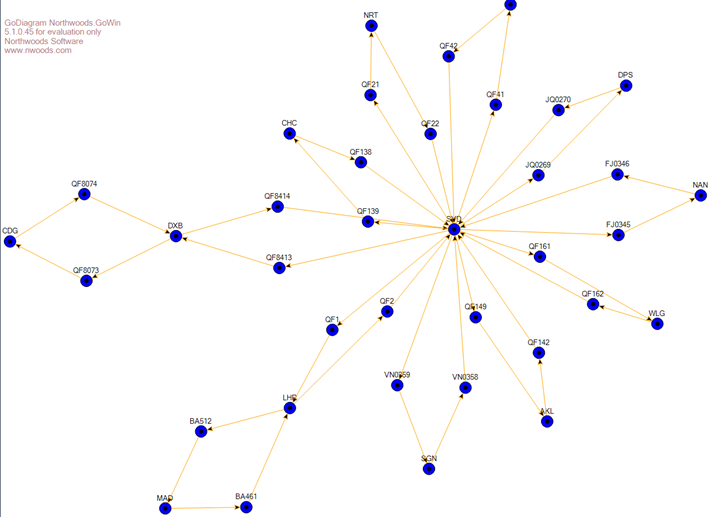
The placement (location) of persistent objects affects
performance and locking. It is therefore important to make decisions about
where to place an object when making it persistent. Once an object has been
persisted, it remains in the same location for its persistent life time. You
can decide how many objects you want on a single page. For slightly improved
storage, require that a page only may contain objects of a specific type. Also
fixed size objects (ones with no contained variable size arrays) can further improve
object store efficiency. Several ways of controlling the placement when
persisting object are provided. First on IOptimizedPersistable
the following helps guide the placement:
UInt16
ObjectsPerPage
{
get;
}
Best way to persist an
object
The recommended way of persisting objects is using
the SessionBase api:
public UInt64
Persist(object obj)
When this api is used, each type is stored in its
own database. For best performance avoid explicitly persisting objects
unless: an object is a root object (not referenced by other persisted objects),
includes an [AutoIncrement] field
(unless you don’t care what number gets assigned), used in a
VelocityDBWeakReference or is indexed and you can’t wait for the index update
to happen at transaction commit. Objects not persisted explicitly will be made
persistent automatically by reachability from a persisted object.
Add the attribute [NonSerialized]
for each class field you don’t want to be persisted.
It is recommended that you make the following
override in your OptimizedPersistable
subclass for better performance:
public override bool
AllowOtherTypesOnSamePage
{
get
{
return false;
}
}
We may make this default but it could break existing code so
it is not a trivial change.
In addition the IOptimizedPersistable interface
contains API intended for customizing how fields of an object being persisted
are to be persisted (including where to place).
UInt64
Persist(Placement place, SessionBase session, bool
persistRefs = false, bool
disableFlush = false);
UInt64
Persist(SessionBase session, IOptimizedPersistable placeHint, bool persistRefs = false,
bool disableFlush = false);
|

|
for (int i = 0; i < numberOfPersons; i++)
{
person
= new Person();
person.Persist(session, person);
}
|
|

|
for (int i = 0; i < numberOfPersons; i++)
{
person
= new Person();
if (priorPerson == null)
priorPerson = person;
person.Persist(session, priorPerson); // use
prior person as object to persist near
priorPerson = person;
}
|
The
second way of controlling the placement while persisting an object is by using
persistent or transient instances of the Placement
class.
public
Placement(UInt32 db, UInt16 page = 1, UInt16 slot
= 1, UInt16 objectsPerPage = 10000, UInt16 pagesPerDatabase = 10000, bool persistRefs = false,
bool tryOtherDatabaseIfLockConflict = true, UInt32
maxNumberOfDatabases = UInt32.MaxValue, bool allowOtherTypesOnSamePage = true, bool
flushFullPages = true)
public
Placement(SessionBase session, IOptimizedPersistable placementProviderObject, IOptimizedPersistable objectToPlace, bool persistRefs = false,
UInt32 maxNumberOfDatabases = UInt32.MaxValue, bool
flushFullPages = true)
There is also additional API on Placement
for fine tuning the placement. An instance of Placement is
used as parameter to the IOptimizedPersistable Persist API mentioned
above.
Sometimes it an advantage to put all related
objects in a single database because then 32bit, OidShort, object references can be
used instead of full 64 bit, Oid, object references. A short object reference contains
only a page and slot part (16 bit each). Such references use less storage space
and if only short references are used within a database, such a database can
easily be cloned since it’s database number isn’t hard coded anywhere within
the database. Short references are not automatically used when you place
objects this way. The application must explicitly request it in the class
definition by using the attribute [UseOidShort]. There are
also special short references versions of the provided BTree collections. The
application needs to use those instead of the long reference BTree collections
when you want all objects within a database to use short references.
How to optimally place/persist objects is
application dependent. The sample programs provided try to illustrate some of
many use cases for object placement.
Be default when you persist some object using the recommended method, all
objects reachable from this object are also persisted by the same method. You
can override this behavior for persisting reachable objects by overriding the
property IOptimizedPersistable.PlacementDatabaseNumber to return something
different than Placement.DefaultPlacementDatabaseNumber.
You can further control the persist of objects by overriding
the Persist function as in:
public override UInt64
Persist(Placement place, SessionBase
session, bool persistRefs = true,
bool disableFlush = false,
Queue<IOptimizedPersistable>
toPersist = null)
{
base.Persist(place,
session, false, disableFlush, toPersist);
keyArray.Persist(place,
session, true, disableFlush, toPersist);
return
Id;
}
The most efficient way is to have one or a few root objects
that you look up by the object identifier as in:
ImdbRoot imdbRoot =
(ImdbRoot)session.Open(session.DatabaseNumberOf(typeof(ImdbRoot)),
2, 1,
false);
When you open an object this way, all objects referenced
by the object is also connected to the object so then to reach related objects
all you need to do is navigate to related objects such as in:
imdbRoot.ActingByNameSet
BTreeSet<Word> wordSet = indexRoot.lexicon.wordSet;
Another way to lookup objects is by using a LINQ
query such as:
var
result = (from ComputerFileData
computerFileData in session.AllObjects<ComputerFileData>()
where computerFileData.FileID == 500000
select computerFileData).First();
or you can accomplish the same lookup without using
LINQ as:
var
computerFileDataEnum = session.AllObjects<ComputerFileData>();
foreach
(ComputerFileData computerFileData in
computerFileDataEnum)
{
if
(computerFileData.FileID == 500000)
break;
// found it
}
The third way is by looking up from a collection
(usually a BTree) as in:
doc.WordHit.TryGetValue(word, out
wordHit) or via an index
lookup.
It is not OK to have variables like
static VertexType
movieType;
static PropertyType
movieTitleType;
static PropertyType movieYearType;
VelocityDB need to be notified when you want a change to an
object to be persisted. The safest way to do this, is to create define property
code for every field your application data objects have, such as:
public Person BestFriend
{
get
{
Session?.LoadFields();// Loads all fields of an object if they
are not already loaded.
return m_bestFriend;
}
set
{
Update(); // IMPORTANT, call Update() before updating
object
m_bestFriend = value;
}
}
If updating a field that is NOT indexed you can avoid the
index update cycle by calling the object update function on SessionBase instead of OptimizedPersistable Update() as in
public string
StreetAddress
{
get
{
return
m_streetAddress;
}
set
{
UpdateNonIndexField();
m_streetAddress = value;
}
}
Note - Do not use any
VelocityDB API between Update() and the field update or a VelocityDB API as
part of part of the field update otherwise the update may not be persisted as
this can cause the object page to be flushed.
VelocityDB collection classes like VelocityDbList<T>, BTreeSet<Key> and BTreeMap<Key, Value> calls update automatically
internally so you don’t need and should not call Update() when modifying such
collections.
When updating objects that are not implementing IOptimizedPersistable,
call session.UpdateObject. BindingList<MyItem> is such a case. Exception are: List<>,
arrays and ValueType objects when embedded in an object that implements IOptimizedPersistable.
For such lists call Update() on the object embedding the list.
public class MyContainer : OptimizedPersistable
{
private BindingList<MyItem> m_items;
public BindingList<MyItem>
Items {
get { return m_items;
}
}
public
MyContainer()
{
m_items = new BindingList<MyItem>();
}
public bool
UpdateBindingList(SessionBase session)
{
return
session.UpdateObject(m_items);
}
}
Use OptimizedPersistable.Unpersist or Page.UnpersistObject or SessionBase.DeleteObject.
You can override the default implementation of public virtual void Unpersist(SessionBase
session, bool disableFlush = true), i.e.
public override void
Unpersist(SessionBase session, bool
disableFlush = true)
{
if (id
== 0)
return;
if
(comparisonByteArrayId != 0)
{
comparisonBytesTransient = (BTreeByteArray)session.Open(comparisonByteArrayId);
comparisonBytesTransient.Unpersist(session, disableFlush);
comparisonByteArrayId = 0;
}
nodeList.Unpersist(session, disableFlush);
base.Unpersist(session,
disableFlush);
}
When removing an object from a database, it is important
that references to this object also are removed. Otherwise such references may
end up referencing some other object or become a null reference.
It is recommended that you maintain two way relation
(bidirectional) as much as possible because that makes it easier to cleanup
references and also to diagnose dangling references when they occur.
Interface IReferenceTracked and class ReferenceTracked
was added as an aid to maintain referential integrity. A simple sample project
named Relations shows how this API can be used.
With VelocityDBList, each list gets an Id, with List
not. You can share VelocityDbList between multiple objects, not List.
Sample3 uses List, Sample4 uses VelocityDbList. See difference in
DatabaseManager below. Sample4 has a database 20 containing VelocityDbList
objects.
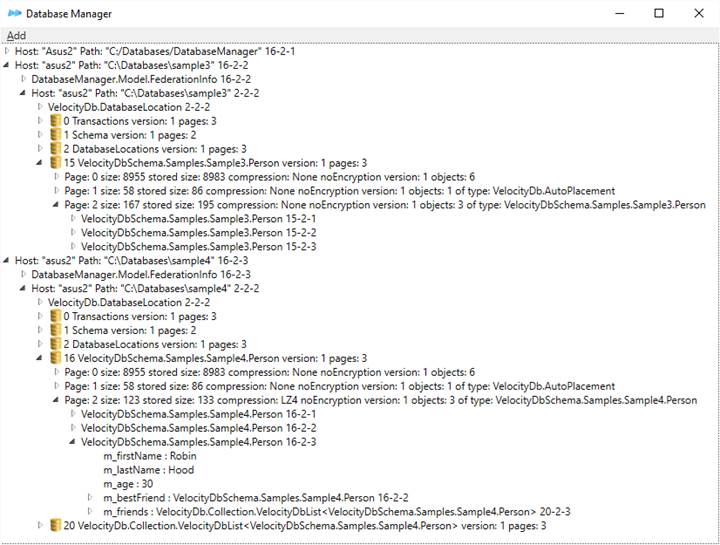
Just about all object oriented applications need to
use collections. VelocityDB provides BTree collections which are similar to
BTree’s of the variety B*. A BTree is a collection where the added objects are
sorted. An application can define the sort order by defining a subclass of VelocityDbComparer<Key> or by using the
class CompareByField<Key>, a collection may also
have a null comparator in which case the
objects are ordered by the object identifier or by the ValueType ordering as defined
by the objects public override
int CompareTo(object
obj) implementation. The BTree comes in a few varieties, a key only
version and a key value version. They also have a long object Id (db-page-slot)
version and a short Id (page-slot) version. A BTree can be used with comparisonByteArray data
which is used to cache object key data within the BTree nodes so that when a
binary search takes place we can avoid opening objects to compare. When you use
the predefined class CompareByField<Key> it is easy to add comparisonByteArray data to the
BTree nodes, you just specify how many bytes per object it should be and
whether the cached node byte contains the entire data being compared when
deciding if one object is less, equal or greater compared to another. If you
customize building your own comparator, managing the comparisonByteArray
becomes a little trickier; on the compare class you need to define SetComparisonArrayFromObject as
in:
public override void
SetComparisonArrayFromObject(Word key, byte[] comparisonArray, bool
oidShort)
{
Int32 hashCode = key.aWord.GetHashCode();
Buffer.BlockCopy(BitConverter.GetBytes(IPAddress.HostToNetworkOrder(hashCode)), 0,
comparisonArray, 0, comparisonArray.Length);
}
In this case we are sorting by the hash code of a
string, the corresponding compare function in this case looks like:
public override int Compare(Word a, Word b)
{
UInt32 aHash = (UInt32)
a.aWord.GetHashCode();
UInt32 bHash = (UInt32)
b.aWord.GetHashCode();
int value = aHash.CompareTo(bHash);
if (value != 0)
return value;
return a.aWord.CompareTo(b.aWord);
}
A problem here is that a String GetHashCode()
returns different values on a 32 bit platform then a 64 bit platform. To make
your data cross platform compatible don’t use the string GetHashCode, instead
build your own string hash code function. We do so in the VelocityDB build in
class HashCodeComparer<T>.
Btree
classes provided:
·
BTreeSet<Key>
·
BTreeSetOidShort<Key>
·
BTreeMap<Key, Value>
·
BTreeMapOidShort<Key, Value>
Sample usage:
public
Lexicon(ushort nodeSize, HashCodeComparer<Word>
hashComparer, SessionBase session)
{
wordSet = new BTreeSet<Word>(hashComparer, session, nodeSize);
}
Indexes is a simplified, automated, way of implicitly
defining and keeping BTreeSet<Key>s
up to date when objects are added, deleted and updated. An index is defined by
using the class or field [Index] attribute. Indexes
for a persistent Type is stored in its own system selected database, the range
of databases used is between 66000 up to 66000 + the number of Types and
versions of a type that your application store persistently. An object gets
added to its indexes when an object is persisted. Make sure to set all indexed
fields to desired indexed values before persisting object. When an indexed
object is updated, its indexes get updated when the page of the objects gets
flushed to disk. You can force it to be flushed to disk and have the index
updated by calling Write() on the object you updated (after you made the
changes and object is an OptimizedPersistable). If you made a change that does
not affect the index, you did not modify an indexed field, you don’t need to
update the index explicitly since the index is unaffected. An object is removed
from its indexes when it is unpersisted and when Update()
is called. If you want to index objects separately for each Database, tag the
class or field with the attribute [OnePerDatabase]. Before
modifying an indexed field, it is important to call Update() on the object
having the field before doing the update because the object needs to be removed
from its indexes before updates or else the removal code will fail to find the
object in its indexes leading to an index corruption. Call FlushUpdates() or FlushUpdates(Database db) on the session
after the changes have been made to add it back to indexes. Use only with
subclass of OptimizedPersistable.
Starting in VelocityDB 4.5, we added a feature that reliefs
the main database thread from the work of adding objects to indices. This
feature is available with SessionNoServerShared. You can make
the indexing happen in the main database thread by setting session.AddToIndexInSeperateThread = false; If object indexed contains an [OnePerDatabase] index then indexing will happen in
main session thread.
When you want an index with compound keys, like order by lastName
and then if two or more lastnames are equal by firstName and if
two or more firstNames are equal, order these otherwise equal objects by
yet another field name and so on. We currently only allow one class level index
(by multiple compound keys) per class.
[Index("modelYear,brandName,modelName,color")]
public abstract class Vehicle : OptimizedPersistable
{
string
color;
int
maxPassengers;
int
fuelCapacity; // fuel capacity in liters
double
litresPer100Kilometers; // fuel cunsumption
DateTime
modelYear;
string
brandName;
string
modelName;
int
maxSpeed; // km/h
int
odometer; // km
You can also use the class level Index attribute
without specifying any field names; in that case the contained objects are
sorted by the default ordering of the class which is normally by Oid (Id).
To iterate all Cars in index
sorted order
foreach (Car c in
session.Index<Car>())
Console.WriteLine(c.ToStringDetails(session));
This type of index sorts all persistent instances
of a class by a field value. Note that in order to use this type of index in a
LINQ query, you need to tell us what property that returns the value of the field.
You do that by the FieldAccessor attribute as in sample
class below. The [UniqueConstraint] attribute can
be added when you don’t want multiple objects with the same field value in the
index. An exception is raised if you add a second object with the same field
value when [UniqueConstraint] is applied to
the field. The [IndexStringByHashCode]
attribute can also be added to string field indexes when you don’t care about
the sort order. Sorting by hash code is faster than sorting by the normal
string ordering.
public class InsuranceCompany : OptimizedPersistable
{
[Index]
[UniqueConstraint]
[OnePerDatabase]
string
name;
string
phoneNumber;
public
InsuranceCompany(string name, string
phoneNumber)
{
this.name
= name;
this.phoneNumber
= phoneNumber;
}
[FieldAccessor("name")]
public string Name
{
get
{
return
name;
}
}
}
Using the index by
field in a LINQ query
In every source file that uses an index in a query, it is
important to have
using static
VelocityDBExtensions.Extensions.BTree.BTreeExtensions;
This activates the BTree
extension methods that overrides the default Enumerable versions. You
should see much improved performance when using the extension methods. The
following extensions methods are defined:
static public IEnumerable<Key>
Where<Key>(this BTreeBase<Key, Key>
sourceCollection, Expression<Func<Key, bool>>
expr)
static public int
Count<Key>(this BTreeBase<Key, Key>
sourceCollection)
Let us know if you want other
“slow” method overrides of Enumerable with BTree.
The extensions are located in a separate assembly, so you
will also need to add a reference to it or use the VelocityDBExtensions NuGet.
If you don’t want to drag in all the additional assembly references,
we are currently duplicating the BTree extensions code within the VelocityDB
assembly.
So you can use using static VelocityDb.Collection.BTree.Extensions.BTreeExtensions; instead to
avoid these additional dependencies. We put this code in the open source
VelocityDBExtensions so that YOU could help us improve this complicated
expression tree code! Any assistance is appreciated and will be rewarded with a
VelocityDB license discount.
var q = from
company in session.Index<InsuranceCompany>("name")
where company.Name == "AAA" select
company;
foreach (InsuranceCompany
company in q)
Console.WriteLine(company.ToStringDetails(session)); // only one will match
Enable index usage trace
Not every LINQ query will end up using the fast path with
direct index lookups instead of the default Enumerable.Where,
this can be because your query contains non indexed fields or because the linq
query somehow does not match the Enumerable.Where extension provided with
VelocityDB. To find out, enable index tracing by calling session.TraceIndexUsage = true;. If index is used by a query then you
will see output to Console like:
20:42:12:982 Index used with
BTreeSet<Country> 66206-1-1
If index is not used, there will be no output
to Trace. If you also want output to Console add the code: Trace.Listeners.Add(new ConsoleTraceListener());
Simplify the query as much as possible
The following query will use the fast path
BTreeSet<Country>
countryIsoIndex = session.Index<Country>("ISO");
string homeCountry =
(string)airline_element.Element("Home_Country");
var res_country_q = from
country in countryIsoIndex
where
country.I_ISO ==
homeCountry
select
country;
Country
res_country =
res_country_q.FirstOrDefault();
The following equivalent will use the slow non VelocityDB
enumeration. The thing that makes it not use the VelocityDB extension is
specifying the type of country (Country country). Leave it out and it will be
much faster! Anyone knows why???
var res_country =
(from Country
country in session.Index<Country>("ISO")
where
country.I_ISO ==
(string)airline_element.Element("Home_Country")
select country).First();
Make sure that your process is not running as a 32-bit
process on a 64-bit Windows, as a 32-bit process you will get the
OutOfMemoryException at around 1.5 GB. Use the Task Manager as a way to
determine if your process runs as a 64bit process. 32-bit processes has their
name appended with the string “(32 bit)”, also do not use the “Visual Studio
Hosting Process” – it’s in your projects Debug options - if it is running as a
32 bit process. If your project is using .NET 4.5 make sure that you do not
have the option “Prefer 32 bit” set. If this isn’t set but your process still
is 32 bit then change to use .NET 4.0 as a work around. If you absolutely need
to run your process as 32-bit then tell VelocityDB to limit its caching by
setting: DataCache.MaximumMemoryUse
= 1100000000; to limit the memory
usage.
When an object is opened by a session object, all object
referenced by that object are also brought into memory. In some cases that
isn’t desired. You can limit the size of such graphs by using WeakReferenceList
or the BTree
collections which avoids bringing in all the contained objects. These
collections avoids bringing in all referenced objects by not having straight
forward C# object references everywhere; instead references are replaced by the
object identifier of the referenced object, as in:
internal UInt64
comparisonByteArrayId;
internal UInt64[]
keysArray;
internal UInt64[]
valuesArray;
Here each UInt64 is the Id of some persistent
object. The BTree fetches such objects on demand:
internal override Key
GetKey(int index)
{
if (IsPersistent &&
UseAlternateKeys == false)
return
Session.Open<Key>(keysArray[index]);
else
return
keysArrayAlternate[index];
}
For single non array references VelocityDB provides
WeakIOptimizedPersistableReference<T> as in:
aMan.spouse
= new WeakIOptimizedPersistableReference<VelocityDbSchema.Person>(aWoman);
to
get the value use public T GetTarget(bool update, SessionBase
session).
You can examine how large a loaded object graph might be by
examining the Schema Type Connections using the Database Manager.
Here is one example that we use with the AllSupported sample
project.
public class WeakReferencedConnection<T> : OptimizedPersistable where T :
OptimizedPersistable
{
UInt64 _objId;
static WeakReferencedConnection()
{
var list = new List<Type> { typeof(T) };
Schema.WeakReferencedTypes[typeof(WeakReferencedConnection<T>)] =
list; //
register this weak reference with schema so that DatabaseManager can regognice
this as being a weak referenced object
}
public WeakReferencedConnection(T t)
{
if (!t.IsPersistent)
throw new PersistedObjectExcpectedException("Persist first");
t.Session.Persist(this);
_objId = t.Id;
}
public T MyWeakReferencedObject
{
get
{
return Session.Open<T>(_objId);
}
}
}
A benefit of using only weak references is that object
caching can be optimized. If your application only uses weak references, such
as the case with schema used with VelocityGraph, you can set:
SessionBase.ClearAllCachedObjectsWhenDetectingUpdatedDatabase = false;
This way you preserve object cache for objects in databases
that are up to date in cache. Only objects in a database that is found to have
been updated by another transaction is invalidated. This can be a significant
performance boost depending on how often updates occur.
Another way of limiting what gets loaded when an object is
open is the LazyLoadMembers property on OptimizedPersistable
/// <summary>
/// By default all fields are loaded when
opening a persistent object but an option is provided to load members on demand
(lazy loading).
/// </summary>
public virtual bool LazyLoadFields
{
get
{
return false;
}
}
When a class uses lazy loading of fields, each field access
must make sure the field is loaded first.
public LazyLoadPropertyClass
MyRef
{
get
{
Session?.LoadFields();
return
myRef;
}
set
{
Update();
myRef = value;
}
}
An alternative to the lazy load property is to specify depth
to load at object open.
LazyLoadByDepth lazy = (LazyLoadByDepth)session.Open(id, false, false, 0); // load only the
root of the object graph
Session
caching of databases, pages and slots
Each session object maintains a cache of databases,
pages and slots. The caching is mostly using weak references. Database pages
also have a strong reference cache which is released when available memory is
low. By default objects and pages are cached with strong references, unless you
override the session constructor parameters for this, but if an object’s class
overrides the Cache property, object caching may not happen for that type of
objects. If a cashed Database is found to be out of date, all objects cached
are released (even objects cached for other Databases). This is to be sure we
don’t end up using stale objects indirectly via object references.
Strong reference caching can be disabled by
creating the session instance with a parameter that disables caching.
Avoid having strong references to persistent object
between transactions since a strong referenced object cannot be updated in case
the object was updated by another session. Look up persistent objects from scratch
in each new transaction so that stale objects can be avoided.
Here is an example of how to create a session
without strong referenced page cache and without string object cashing:
using (SessionNoServer session = new SessionNoServer(s_systemDir, 5000,
optimisticLocking: false, enablePageCache: false, objectCachingDefaultPolicy: CacheEnum.No)) {}
Some sections of your code might benefit from
object/page caching while other sections do not. You can control the caching as
done below.
session.ObjectCachingDefaultPolicy = CacheEnum.No; // the following
processing works faster without object caching when < 40GB memory not
available
session.ClientCache.PageCacheEnabled = true; // strong reference
page caching is beneficial in this case
It is also possible to enable object/page caching
for selected databases. These settings don’t persist, it is just until such
objects/pages are purged from memory due to memory usage limitations or due to
updates from other transactions. Such selected settings are useful when
ingesting a billion objects with indexing. Turn on caching of indexing objects
and its pages but not for the billion objects!
root.Page.Database.PageCacheEnabled = true;
root.GeoHashToNode.Page.Database.PageCacheEnabled = true;
UInt32 dbNum = session.DatabaseNumberOf(typeof(BTreeLeaf<Int64, Node>));
Database db = session.OpenDatabase(dbNum, false, false);
if (db != null)
db.PageCacheEnabled = true;
root.Page.Database.ObjectCachingDefaultPolicy = CacheEnum.Yes;
root.GeoHashToNode.Page.Database.ObjectCachingDefaultPolicy = CacheEnum.Yes;
Databases are cached using weak references by
default but you can force use of strong references to existing databases using
api on SessionBase.
session.CrossTransactionCacheAllDatabases();
session.CrossTransactionCache(db,
true);
When you notice that something isn’t the way it should be,
maybe something is taking longer than expected, there is useful option you can
turn on that logs all activities related to all database files or files of
selected databases.
To turn on tracing for a specific database (in this case
database 55), use SessionBase api: session.SetTraceDbActivity(55);
To turn on tracing of all databases use: session.SetTraceAllDbActivity();
A VelocityDB application should handle exceptions thrown by
the VelocityDB kernel.
try
{
using (SessionNoServer
session = new SessionNoServer(systemDir))
{
session.BeginRead();
…
session.Commit();
}
}
catch (Exception ex)
{
Console.WriteLine(ex.ToString());
}
Here is a list of the current possible VelocityDB
exceptions:
AlreadyInCommitException
AlreadyInTransactionException
DatabaseAlreadyExistsException
DatabaseDoesNotExistException
DatabaseReadLockException
DesKeyMissingException
FieldDoesNotExistException
IndexDatabaseNotSpecifiedException
IndexDatabaseOrBTreeMissingException
IndexDatabaseSpecifiedForGlobalIndexException
InternalErrorException
InTransactionException
InUpdateTransactionException
InvalidChangeOfDatabaseLocation
InvalidChangeOfDefaultLocationException
MaxNumberOfDatabasesException
NotInTransactionException
NoValidVelocityDBLicenseFoundException
NullObjectException
ObjectDoesNotExistException
ObjectNotInSameDatabaseAsOidShortCollectionException
OpenDatabaseException
OptimisticLockingFailed
PageDeadLockException
PageDoesNotExistException
PageReadLockException
PageUpdateLockException
PersistedObjectExcpectedException
RequestedPlacementDatabaseNumberNotValidException
RequestedPlacementPageNumberNotValidException
SubscriptionsNotAvailableWithNoServerSessionException
SystemDatabaseNotFoundWithReadonlyTransactionException
TryingToBeginReadOnlyTransactionWhileInUpdateTransactionException
TryingToDeleteDeletedDatabaseException
UnexpectedException
UniqueConstraintException
UpdateLockFailedException
WeakReferenceMustBePersistentException
Database Manager
Use DatabaseManager for administrating all your databases. Using
Database Manager is a great way to inspect your data, making sure it looks the
way you expect it. DatabaseManager is available in the sample VelocityDB.sln
provided with the VelocityDB download.
Startup Database Manager (it is in your Start menu). Before
you start it you may want to look at DatabaseManager.exe.config in your
installation folder and change settings to fit your case. You also want to put
your VelocityDB license database, 4.odb, into the DatabaseManager database
folder.
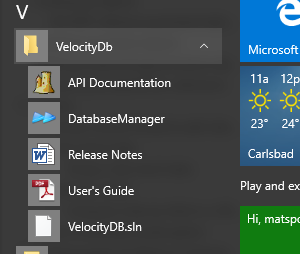
An initial admin database is created. This database contain
info about all other databases you “Add” to the Database Manager.
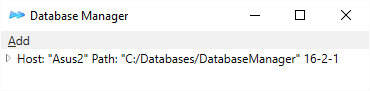
This means you will need to make sure your objects are fully
loaded when the object ToString method is called. If you override Tostring()
and it uses non primitive fields to render string, first call Session.LoadFields(this); to
make sure all required fields are loaded.
Objects are automatically loaded once you drill down into
child objects.
Click on the “Add” menu item.
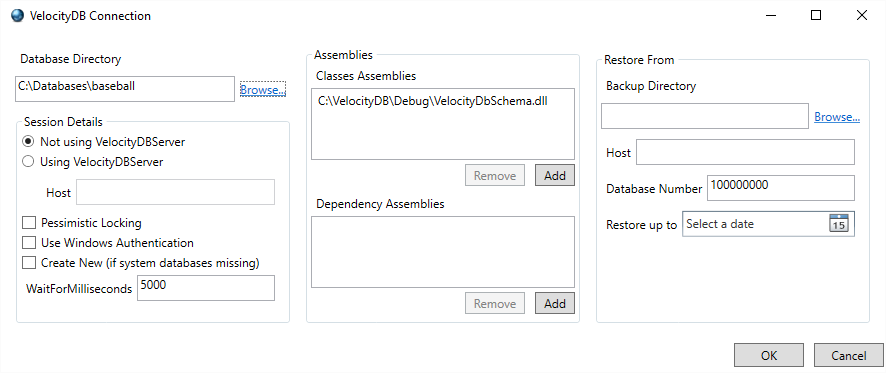
Click Browse… to find the directory of your Baseball
databases (build & run this sample first if you have not) then add the
VelocityDBSchema.dll to list of classes assemblies and click OK button. Click
on arrows to expand.
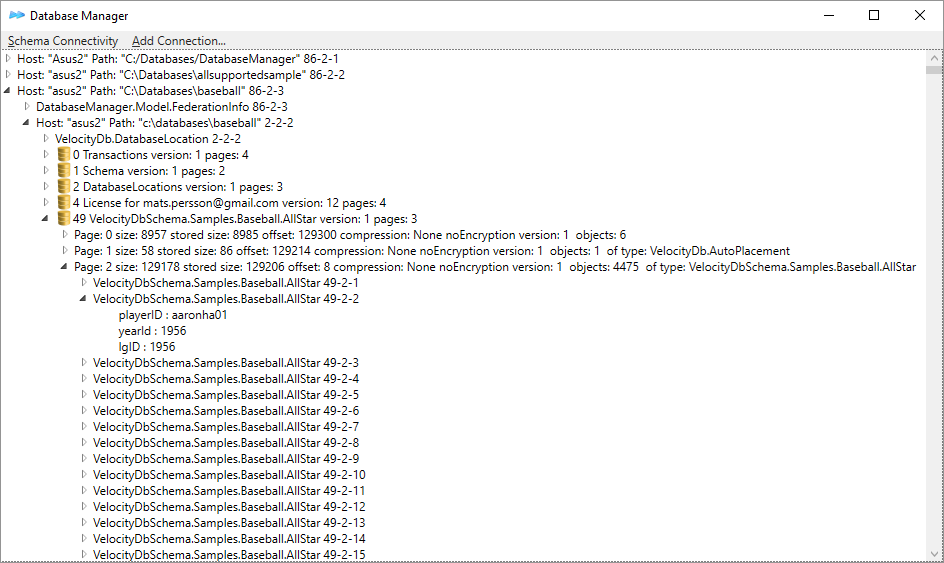
Run SessionBase.Validate() on your databases. It checks to
make sure that all objects in your databases can be opened without errors.
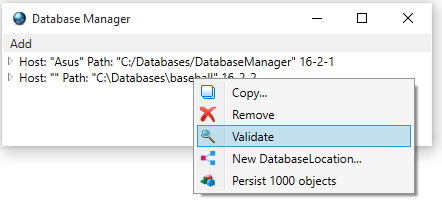
If all is good
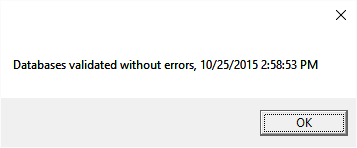
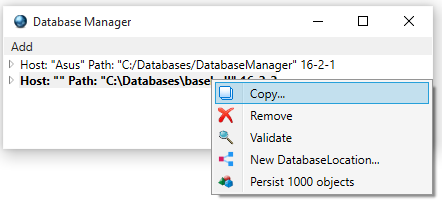
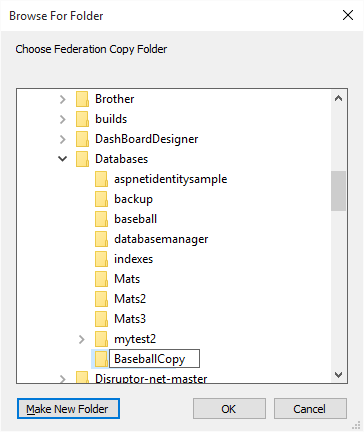
You now have a copy of the Baseball databases in a new
folder. You can add this folder to the Database Administrator if you like.
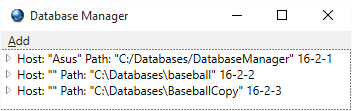
Database
Schema Connections
Click on Database Manager menu bar “Schema Connectivity”, a
second window is opened.
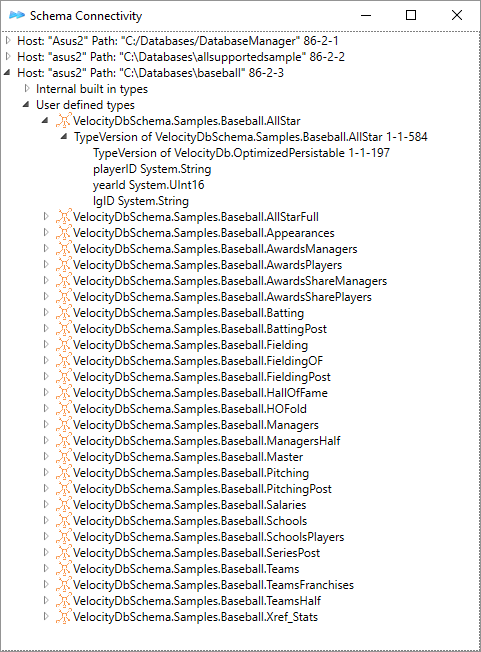
This window shows how the types of your persisted objects
are connected via direct (strong) object references and via indirect (weak)
references.
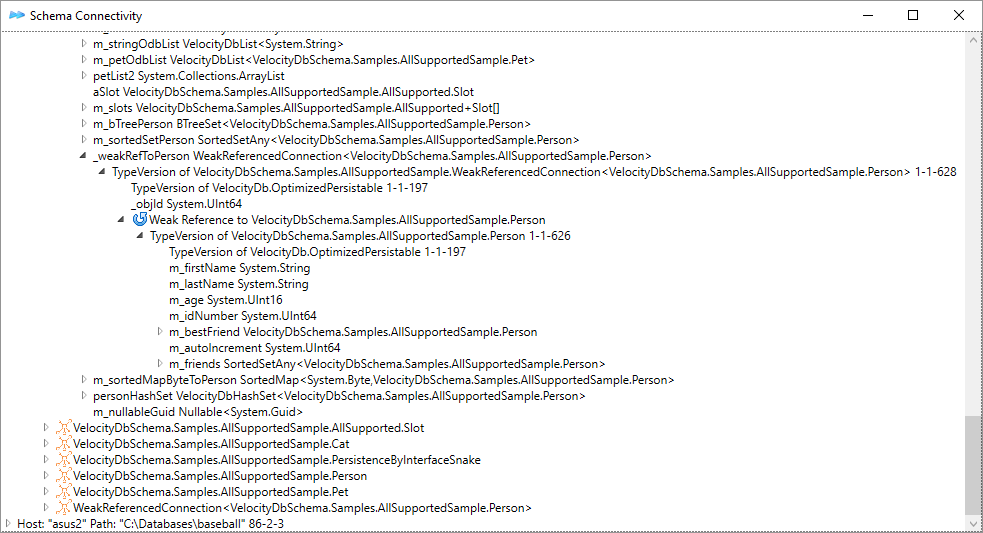
It is possible to hide all weak references by right click on
“Internal built in types or User defined types.
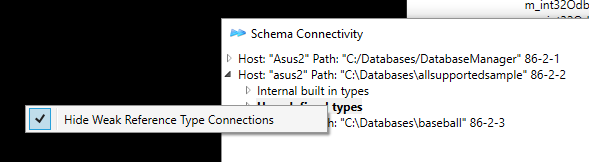
We will go through a simple scenario for this. Using a
backup DatabaseLocation is not a one-time backup of your databases. When you
create a backup DatabaseLocation a contiguous backup of all changes to the
backed up DatabaseLocation starts and continues forever. The backing up is
managed by the VelocityDBServer whenever you commit a change. All history of
your changes is by default kept in the backup DatabaseLocation.
Startup Database Manager
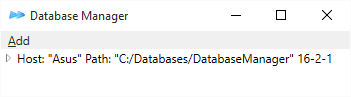
An initial admin database is created. This database contain
info about all other databases you “Add” to the Database Manager. Now click
on the “Add” menu item.
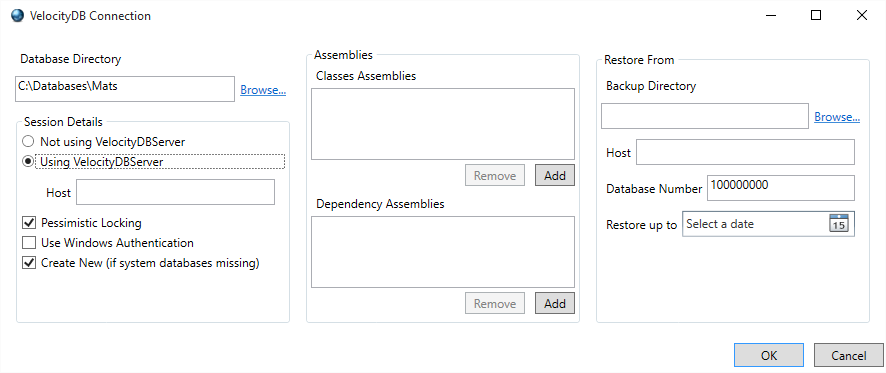
Fill in the requested data and click on OK
Right click on the newly created database and select “New
DatabaseLocation…”
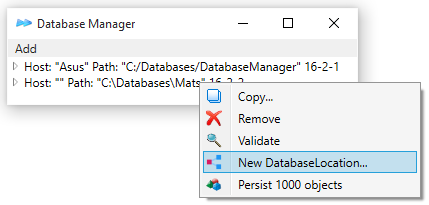
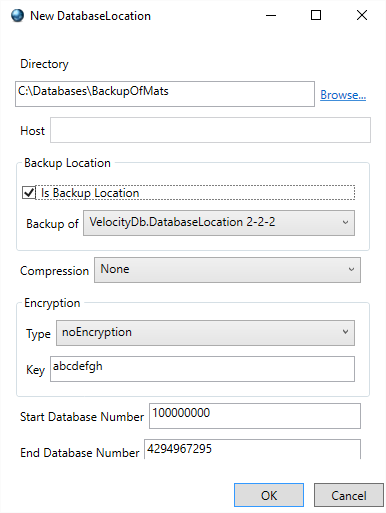
Fill in requested DatabaseLocation data like above and click
on OK. Expand to see the new DatabaseLocation.
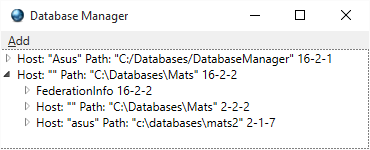
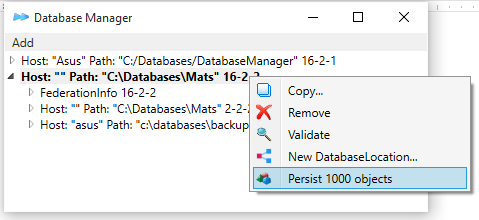
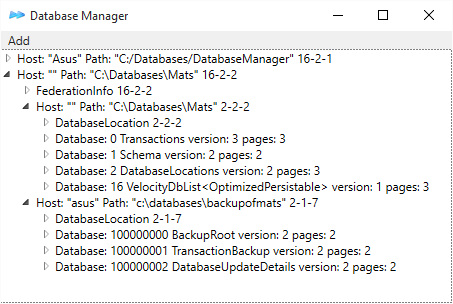
We now have some persistent objects and a backup of all data
in original DatabaseLocation.
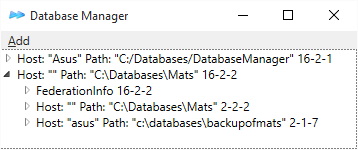
Manually delete 16.odb in original DatabaseLocation
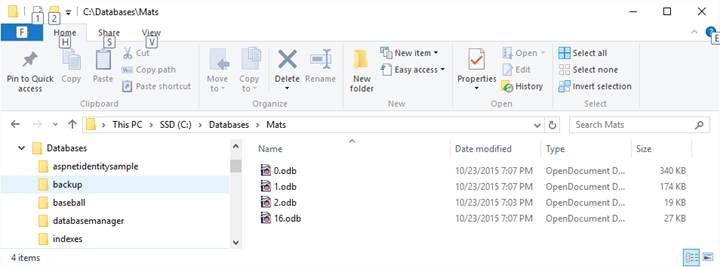
TO (by deleting using file Explorer)
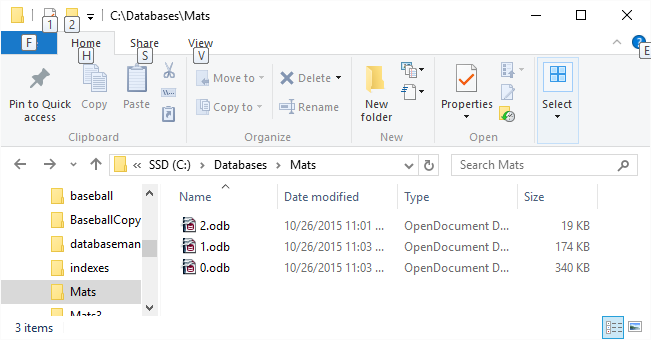
Be sure to expand before deleting the files!
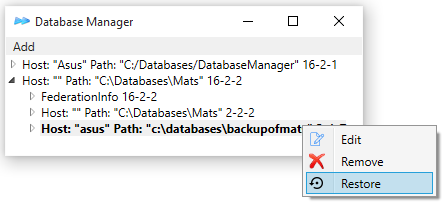
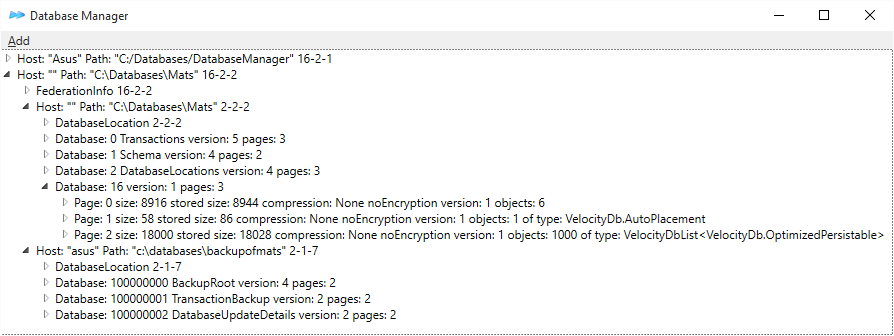
Your database file is now restored in your original
DatabaseLocation.
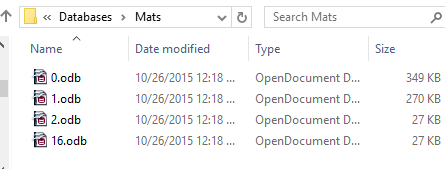
A backup DatabaseLocation can be used to create a new set of
databases on a new host and directory. Given the backup made in prior section,
we will show how to use it to create a new DatabaseLocation in a new directory.
Startup DatabaseManager and click on “Add”
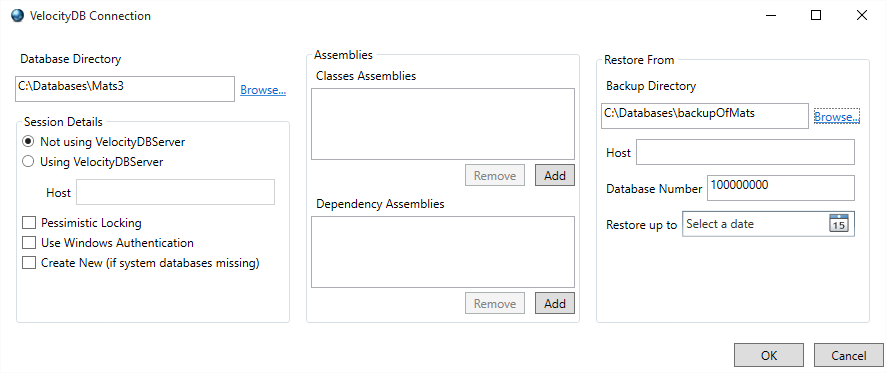
Fill in data like above. The above “Database Number”
correspond to the first database in the backup DatabaseLocation, by default we
set it to 100000000. Click OK.
You now have a brand new DatabaseLocation with all the data
backed up in the backup DatabaseLocation.
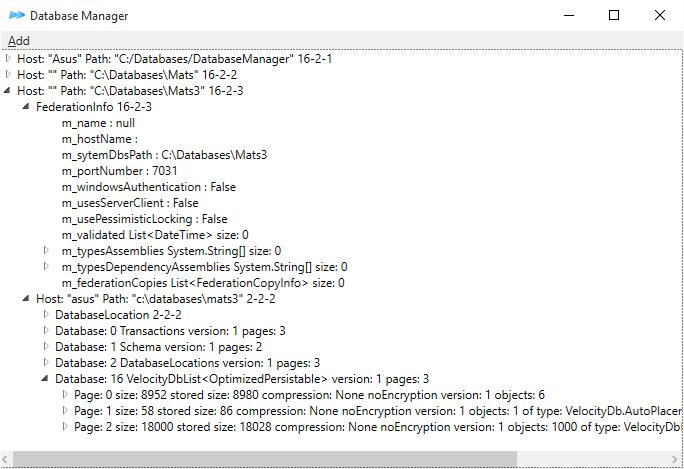
Here is how to set it up. Start by downloading and
installing LINQPad from http://www.linqpad.net/. Start it. It
should look like this:
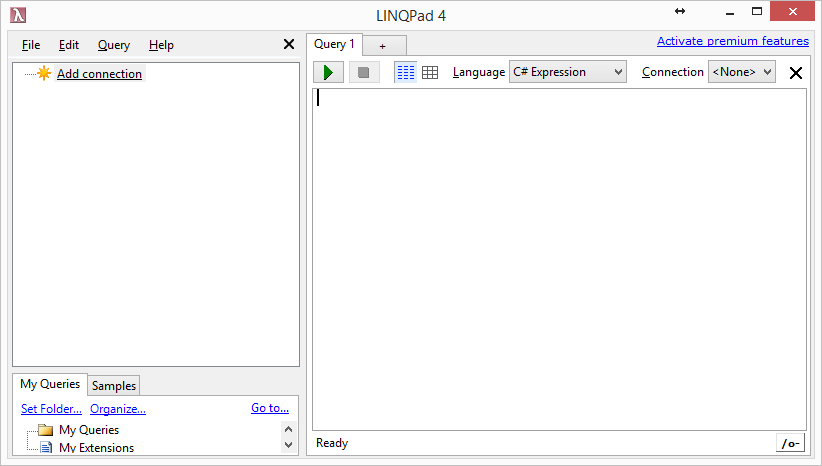
Click on “Add connection”, takes you to this:
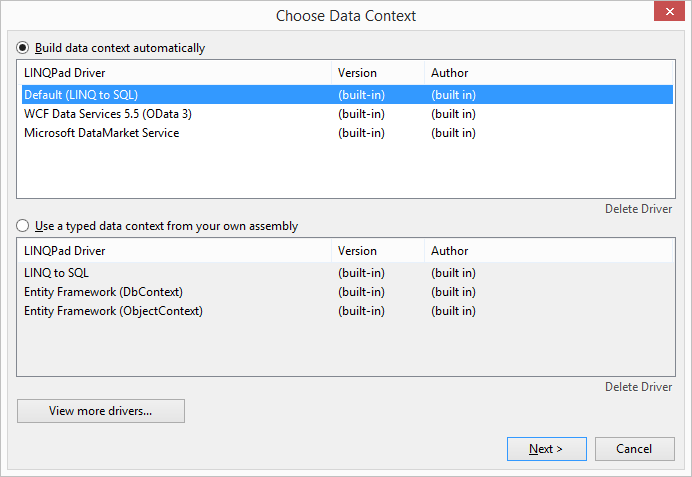
Click on “View more drivers…”, takes you to this:
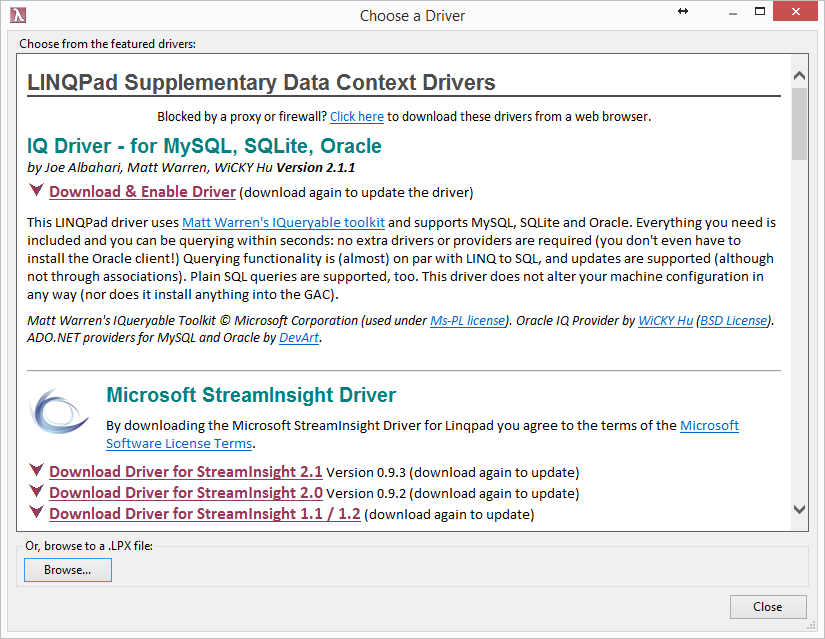
Click on “Browse…”, select the file VelocityDBLinqPad.lpx
from your VelocityDB installation directory
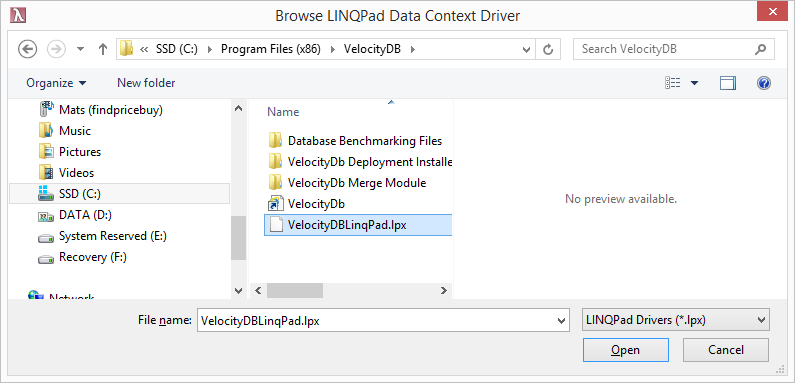
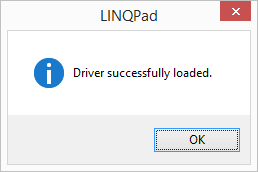
Then select the VelocityDB data context and click on “Next
>”
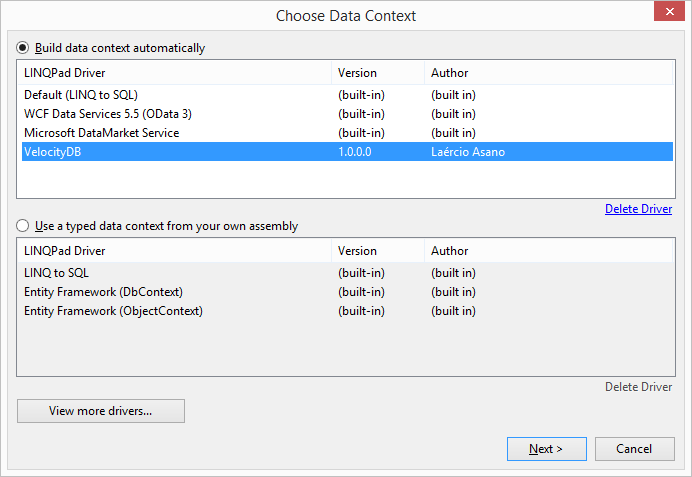
You should now see:
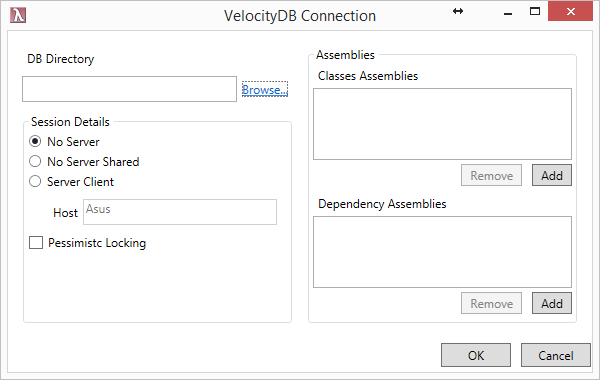
Choose DB Directory and Assemblies. Choose the assembly
where your persisted classes are defined. If these are defined in an .exe file
you may have to move them to a library project instead and reference it from
your .exe.
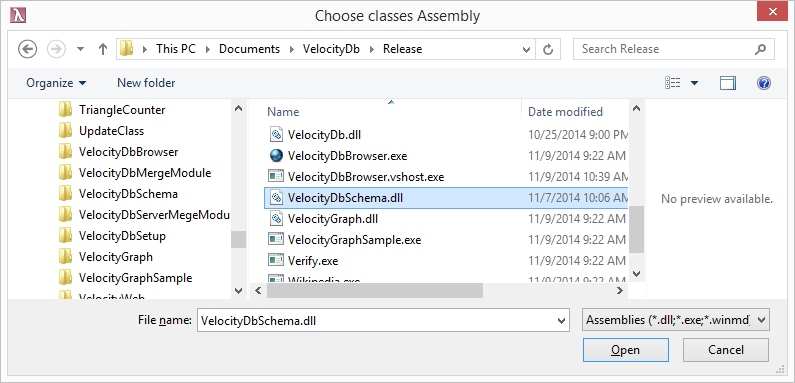
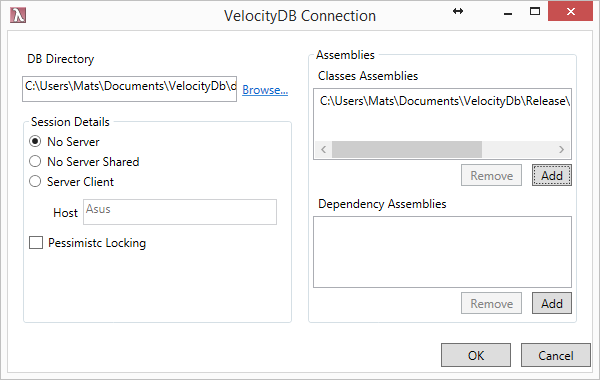
Then press “OK”, should take you to this (in this case using
Sample3 database directory from VelocityDB.sln samples)
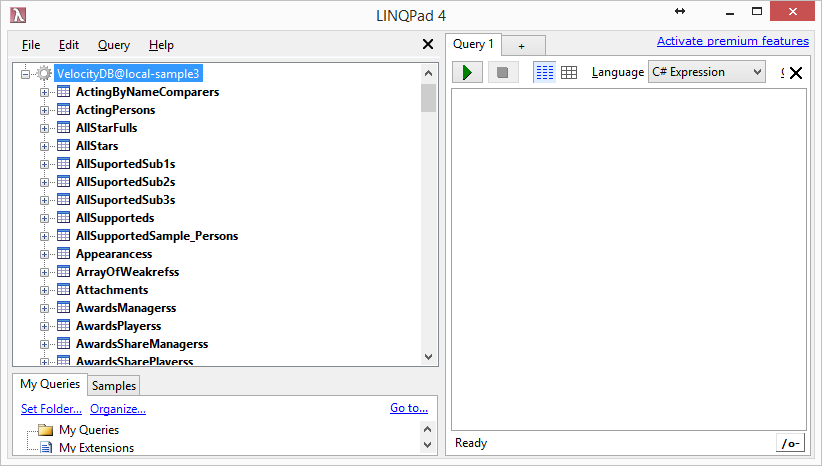
Scroll down to “Sample3_Persons”, select and right click
with mouse, choose “Sample3_Persons.Take(100)”
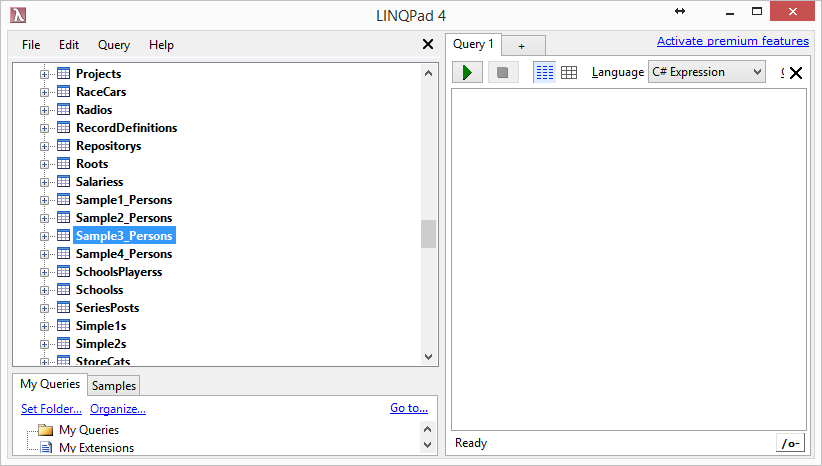
Result should now show as:
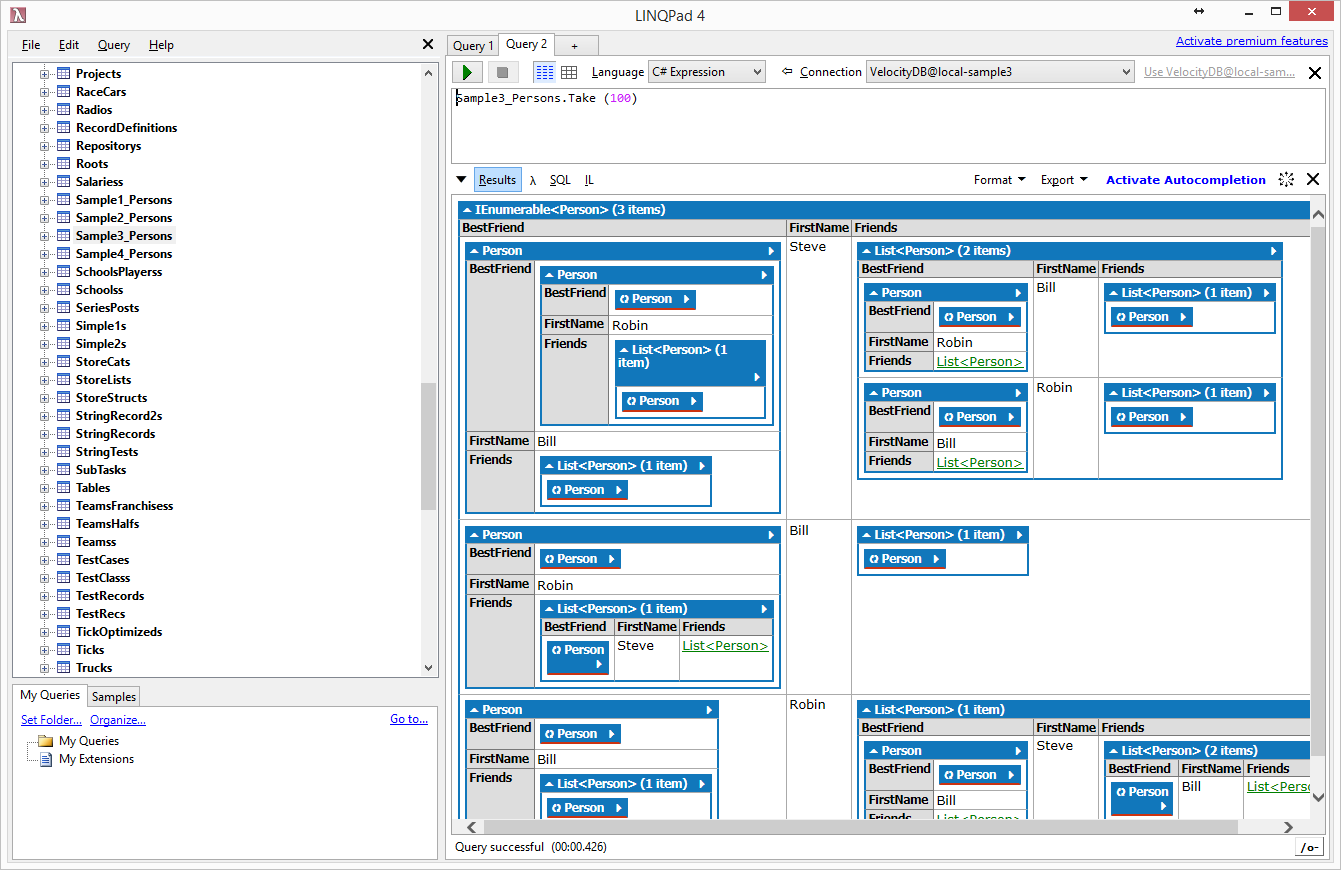
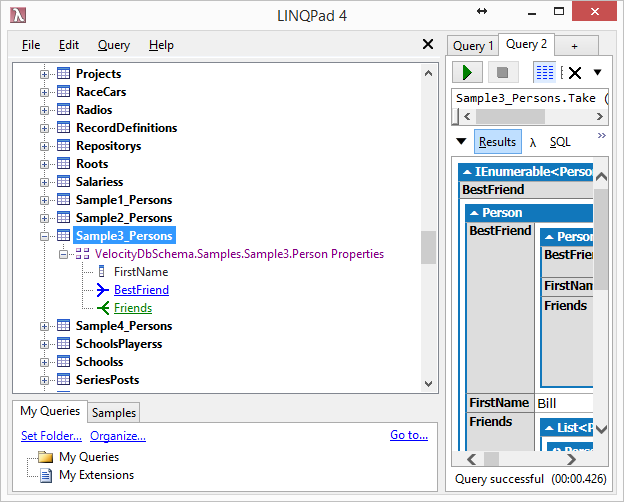
Proper class names are not displayed, above
“Sample3_Persons” should really be ‘VelocityDbSchema.Samples.Sample3.Person” as
shown when you expand to see properties. Also objects and classes of template
classes are not included. We’ll try to resolve these issues as soon as possible
but it’s tricky due to using properties to expose each class and property names
cannot have the characters “.<>” in them.
Controlling the
in memory page and object caching
Be default VelocityDB tries to cache database pages
whenever there is enough available RAM memory. You can control how much enough
RAM memory is by API on the DataCache object that is accessed from a session object
by the property ClientCache.
You can also completely turn off page caching by specifying this as one of the
optional parameters when creating a session. Object caching is also supported,
see how to here.
The Verify.exe application provided in the sample solution
can be used to verify your data. Run Verify.exe and specify as command line
parameter the directory where your databases are located. Verify.exe walks
through all objects and opens all their references and it iterates though all
enumeration types such as BTreeSet and other collections. An exception will be
thrown if a failure is found. You can also verify all objects by API using
SessionBase.Verify().
A single session can manage uncompressed data at a maximum size
of a half trillion terabytes (half a yottabyte). To reach that maximum size you
need 4 billion databases (.odb files) with 65 thousand pages in each and each
page size near 2 GB. An application can simultaneously use multiple sessions so
total data size is unlimited.
·
2 GB is maximum size for a page. Limit is due to .Net 2GB
limitation of byte[].
Given this 2GB size limitation, it is not possible to
persist objects such as Dictionary<TKey, TValue>
that are larger than 2 GB. However, our BTree and BTreeMap collections can be
used because they are composite objects where each each objects is smaller than
2GB no matter how large the total size of the collection (or map).
Database backup is an option on each DatabaseLocation,
you can request that all databases of a specified DatabaseLocation are backed up to a
backup DatabaseLocation.
This API is currently only supported with ServerClientSession.
The following code create a backup DatabaseLocation for
the default DatabaseLocation
(the one containing the system database 0, 1, 2, and 4)
using (ServerClientSession session = new ServerClientSession(systemDir,
Dns.GetHostName()))
{
const bool isBackupLocation
= true;
session.BeginUpdate();
DatabaseLocation backupLocation = new DatabaseLocation(Dns.GetHostName(),
"c:/NUnitTestDbsBackup",
(uint)Math.Pow(2,
24),
UInt32.MaxValue,
session,
false,
PageInfo.encryptionKind.noEncryption,
isBackupLocation,
session.DatabaseLocations.Default());
session.NewLocation(backupLocation);
session.Commit();
}
From
now on, every time a default DatabaseLocation database is created/updated, it will be backed
up to the backup DatabaseLocation.
The following code restores the default DatabaseLocation
from its backup.
using (SessionNoServer session = new
SessionNoServer(systemDir))
{
session.BeginUpdate();
DatabaseLocation backupLocation = new DatabaseLocation(Dns.GetHostName(), "c:/NUnitTestDbsBackup",
(uint)Math.Pow(2,
24), UInt32.MaxValue, session,
false, PageInfo.encryptionKind.noEncryption, true, session.DatabaseLocations.Default())
session.RestoreFrom(backupLocation, DateTime.Now);
session.Commit(false,
true);
}
A fast and easy way to backup your databases is to use
SessionBase.CopyAllDatabasesTo, as in
using
(ServerClientSession session = new ServerClientSession(systemDir))
{
session.CopyAllDatabasesTo(copyDbsDir);
}
using
(SessionNoServer session = new SessionNoServer(copyDbsDir))
{
session.BeginRead();
session.Verify();
session.Commit();
}
SessionBase provides a to and from CSV file option. The CSV
export files contains one csv file for each Type stored in the databases.
This is a server process that manages data transfer between
client and server hosts. It also handles the page/database locking and manages
a shared cache. The use of this server process is optional but is requires in
order to distribute databases and the server is also required when page level
locking is requested.
VelocityDbServer.exe is installed as a service unless you
did the install choosing VelocityDbNoServer.exe. You can configure it using the
Windows Computer Management
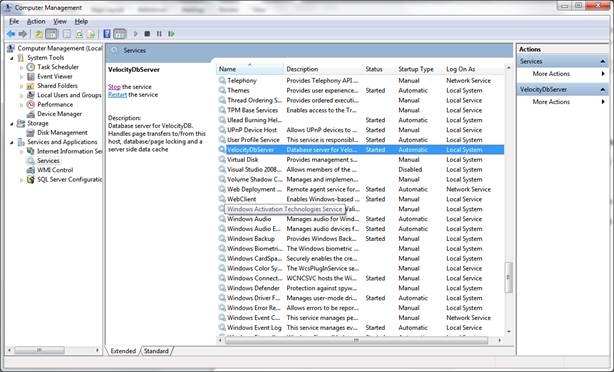
If you don’t want it running as a service, you can remove it
after stopping by the command: sc delete VelocityDbServer. Or simply change the
“Automatic” start to “Manual” start.
The server can be started from command line:
VelocityDbServer true 10
Substitute “10” with how many worker threads you want it to
use for each system database directory (one containing 0.odb, 1.odb, 2.odb
4.odb) this server is serving. The process runs as background process. A non-service
VelocityDbServer is stopped by using the Task manager.
In order to distribute databases to multiple hosts, you need
to install VelocityDb on each host where you want to place databases.
The VelocityDbServer is communicating on tcp/ip port number:
7031.
Make sure that your Firewall lets VelocityDbServer
listen/talk to other hosts with VelocityDbServer running on them.
If you are experiencing issues with the VelocityDbServer, it
may help to look at the VelocityDBServerLog in the Event log, as in
Edit VelocityDbServer.exe.config (in Program Folder
(x86)\VelocityDB)
<?xml version="1.0"?>
<configuration>
<startup><supportedRuntime version="v4.0" sku=".NETFramework,Version=v4.0"/></startup>
<appSettings>
<add key="BaseDatabasePath" value="c:\Databases"/>
<add key="DoWindowsAuthentication" value="false"/>
<add key="NumberOfWorkerThreads" value="10"/>
</appSettings>
</configuration>
You can turn on a log of all activity in a VelocityDBServer
by setting the file path of ServerActivityLogFile. Set to empty string if you
don’t want it.
<?xml version="1.0"?>
<configuration>
<startup><supportedRuntime version="v4.0"
sku=".NETFramework,Version=v4.0"/></startup>
<appSettings>
<add key="BaseDatabasePath"
value="c:/Databases"/>
<add key="DoWindowsAuthentication"
value="false"/>
<add key="NumberOfWorkerThreads"
value="10"/>
<add key="ServerActivityLogFile"
value="d:/serverLog.txt"/>
<add key="TcpIpPortNumber"
value="7031"/>
<add key="MaximumMemoryUse"
value="10000000000"/>
</appSettings>
</configuration><?xml version="1.0"?>
By default, VelocityDbServer is communicating on tcp/ip port
number: 7031.
If you need to use a different port number, set SessionBase.s_serverTcpIpPortNumber and update
VelocityDBSerber.exe.config (in VelocityDB installation directory) of each
VelocityDB installation where you want this change.
By default Windows Authentication is now disabled when
connecting to a VelocityDBServer. It is disabled by default due to a slight
performance cost when connecting to a server and also due to issues with making
it work with Windows 8.1 clients.
Edit VelocityDbServer.exe.config (in Program Folder
(x86)\VelocityDB)
<?xml version="1.0"?>
<configuration>
<startup><supportedRuntime version="v4.0" sku=".NETFramework,Version=v4.0"/></startup>
<appSettings>
<add key="BaseDatabasePath" value="c:\Databases"/>
<add key="DoWindowsAuthentication" value="false"/>
<add key="NumberOfWorkerThreads" value="10"/>
</appSettings>
</configuration>
In each of your clients set
SessionBase.DoWindowsAuthentication = true;
Preview release of
VelocityDB http API via Asp.Net Core 2.1 server combined with regular
VelocityDBServer functions all in one. Connect as: localhost:7033/active, for now this alternate server uses port 7032 for VelocityDBServer functions. .NET
Core have a mismatch with regular .NET in type names. Specifically noticed so
far is mscorlib -> System.Private.CoreLib.To test using this server
instead of regular .NET one, set SessionBase.s_serverTcpIpPortNumber = 7032.
API will
eventually almost everything imaginable that can be done: retrieving object by
id, creating new objects, deleting
objects, updating objects, authentication…
What we probably will not support:
-
Creating new classes or other Type instances. DLLs containing the
application classes will have to be provided to server, so it can work with
such object instances.
Let us know what you would like to see in this https REST
API? We really appreciate all input. The source code of the
VelocityDBCoreServer will soon be included in our sample solution and on
GitHub.
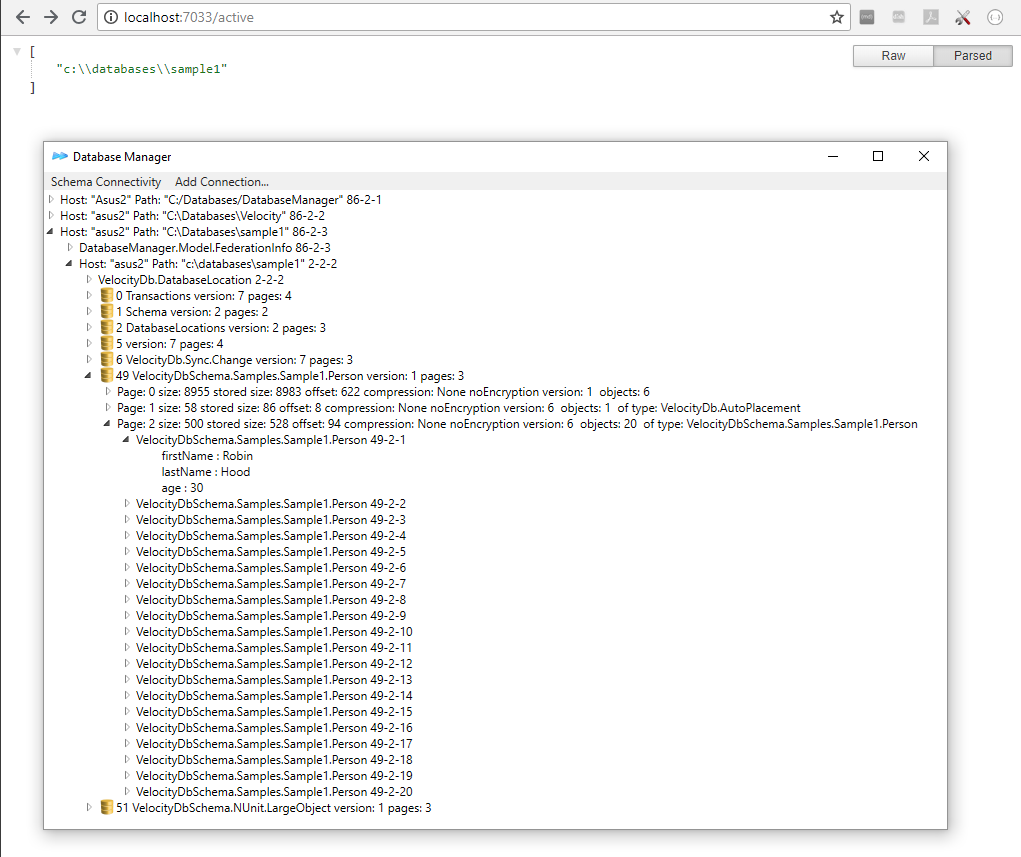
In screen capture above we see an active database session
coming from DatabaseManager which includes a core server connection to
databases in Sample.
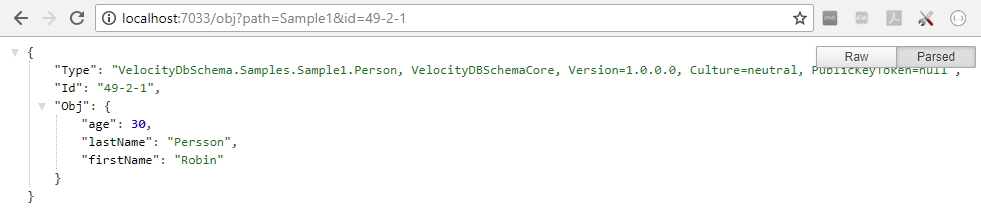
Here we use the excellent tool called Postman
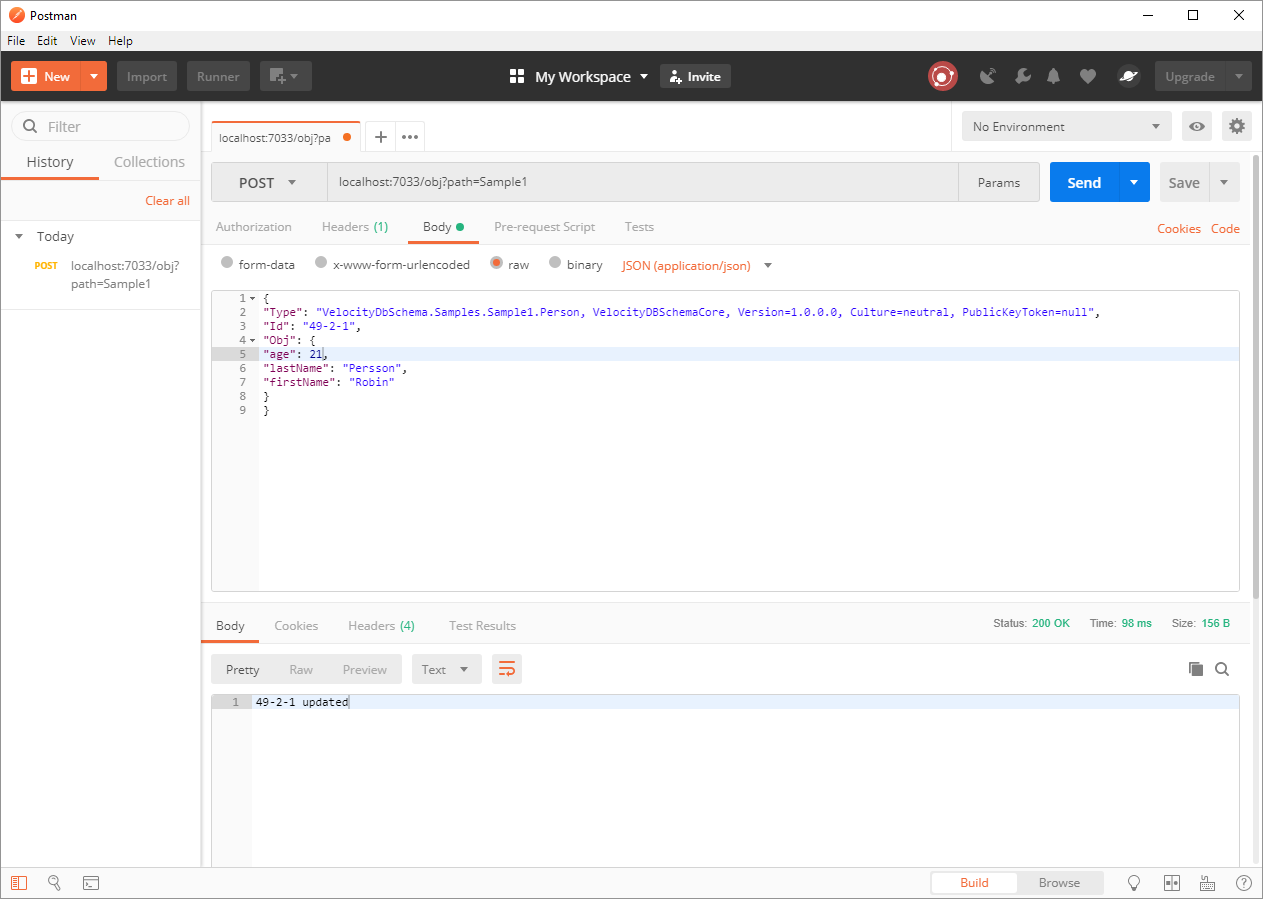
Now back in Chrome browser we can see that object was
updated.
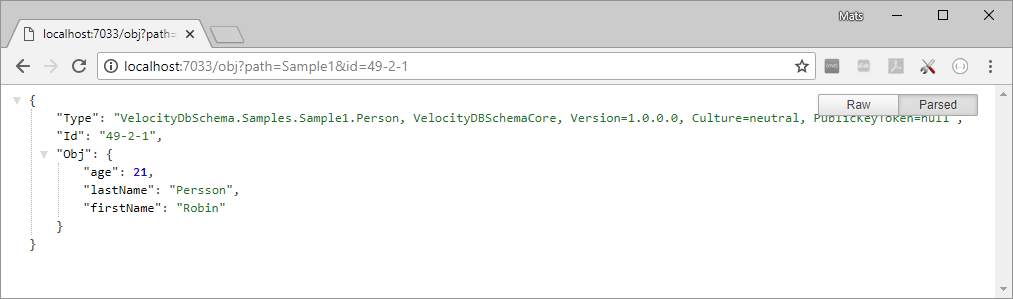
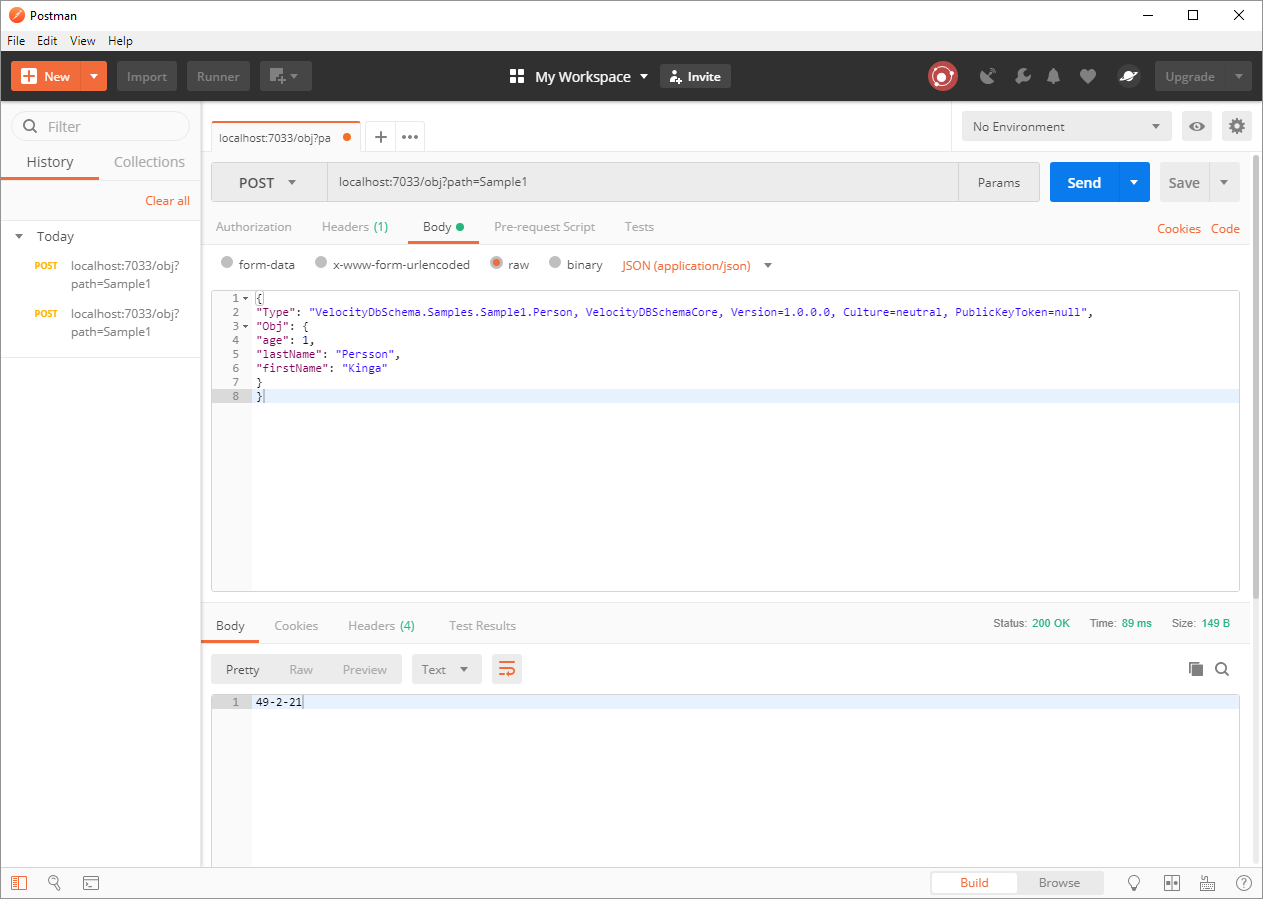
Not that we didn’t specify Id in the Json body of the
message.
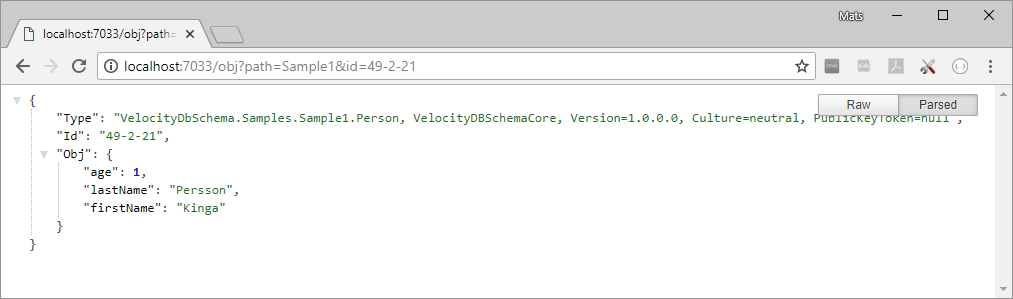
To change settings you have to first stop the servers:
VelocityDBServer and VelocityDBCoreServer in the Services Window. You may have
to stop them multiple times as shutdown isn’t graceful right now and it
restarts. Windows makes it hard to edit the file. You may have to save edited
version somewhere else and then move the file via an Administrator command line
shell. Sorry about that.
Settings file is in: C:\Program Files (x86)\VelocityDB\core (or similar path from your Windows
drive)
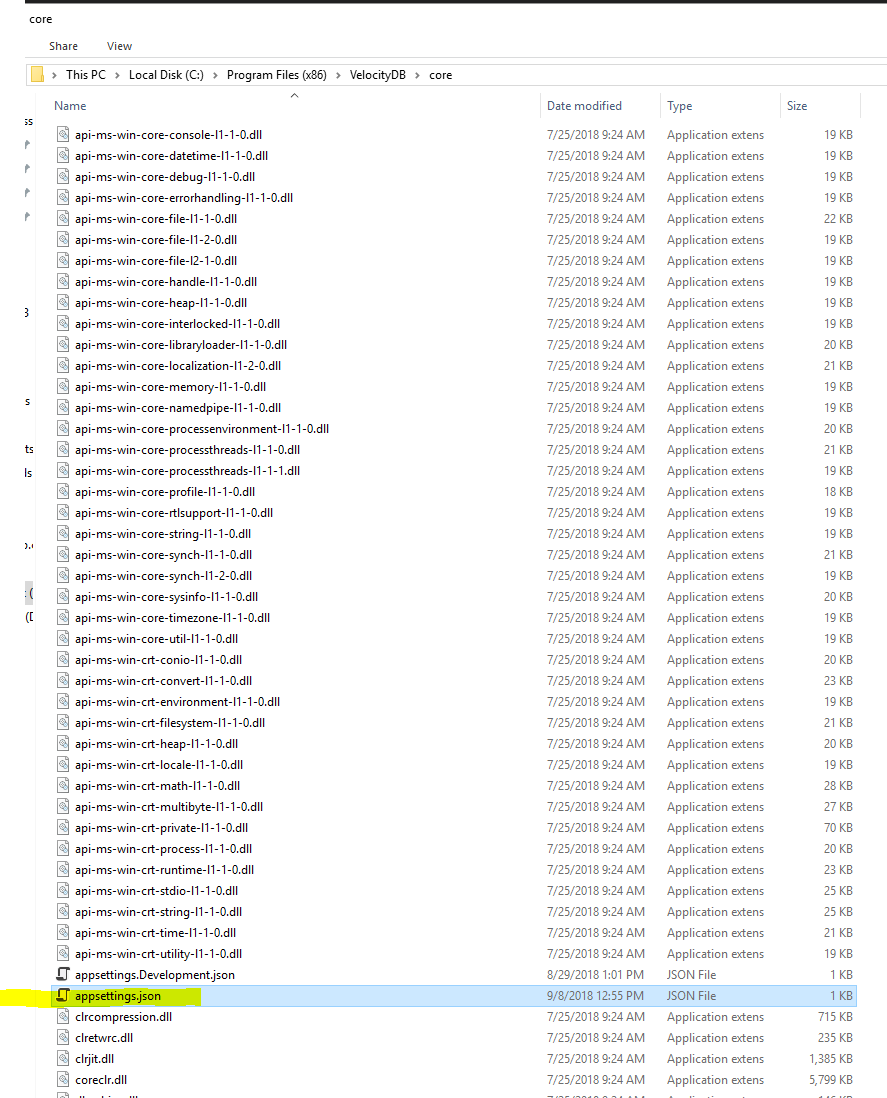
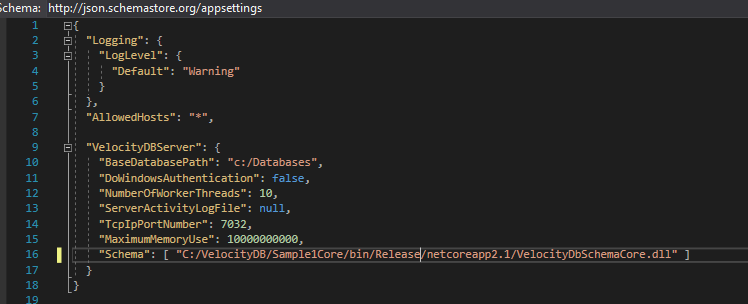
The server needs access to your application schema
built as a .Net Core 2.1 library. A regular .Net library doesn’t work as
.Net Core Types differ from regular .Net (a Microsoft issue, not our). Specify
path in “Schema” section of the appsettings, if multiple separate with a ,.
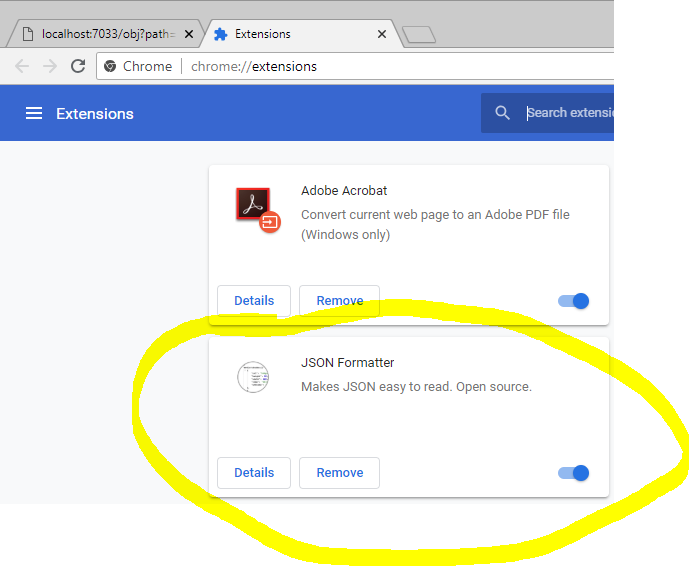
With the formatter the JSON code looks much better!
An issue is that Install Shield LE 2013 does not support
64bit installers so installation ends up in Program Files (86) instead of
Program Files.
We use Install Shield LE 2013 which comes with Visual
Studio. For VelocityDbServer service install we create a merge module using WiX Toolset.
The latest version with Visual Studio 2013 is supposed to
support 64 bit installers but we have not figured out how to do it yet. Be
patient, we will solve it eventually or let us know how it’s accomplished!
NET
CORE
This version of the VelocityDB library lets you build portable apps that can
run on multiple platforms including: Windows, Linux and Mac. Reference VelocityDBCore.dll
in your app or install the VelocityDB
NuGet.
This platform requires a default constructor as with Universal Windows. The API provided by Net Core
libraries is not yet complete. Notably missing and causing
performance/functionality issues for VelocityDB are:
1. ResolveEventHandler
2. Assembly.LoadWithPartialName
3. Environment
4. public static Type GetType(string typeName,
Func<AssemblyName, Assembly> assemblyResolver, Func<Assembly, string,
bool, Type> typeResolver, bool throwOnError)
5. FormatterServices.GetUninitializedObject
6. AppDomain
7. Trace
Consequences of missing API include: each persisted class
must have a constructor with no parameters, a Type cannot be loaded if the
assembly version is changed so we’ll have to NOT update the assembly version of
VelocityDBCore.dll.
Most or all the above mentioned missing API is now available
with .NET Core 2.2. .Net Standard 2.0 is no longer missing any of this API.
Universal
Windows
This version of the VelocityDB library lets you build native
Windows apps, compiles to machine code as with unmanaged C++
applications. Reference VelocityDBUniversalWindows.dll in your app or install
the VelocityDB NuGet.
This platform requires a default constructor as with Net CORE. The API provided
by Microsoft for Universal Windows libraries is not yet complete. Notably
missing and causing performance/functionality issues for VelocityDB are:
8. System.Security.Cryptography
9. Thread
10. TcpClient
11. Environment
12. System.Reflection.Assembly
13. Assembly.LoadWithPartialName
14. Dns
15. public
static Type GetType(string typeName, Func<AssemblyName, Assembly>
assemblyResolver, Func<Assembly, string, bool, Type> typeResolver, bool
throwOnError)
16. Type.GetTypeCode
17. DynamicMethod
18. FormatterServices.GetUninitializedObject
19. Console
20. AppDomain
21. Trace
Consequences of missing API include: each persisted class
must have a constructor with no parameters, a Type cannot be loaded if the
assembly version is changed so we’ll have to NOT update the assembly version of
VelocityDBUniversalWindows.dll.
We tested using this path: Windows.Storage.ApplicationData.Current.LocalFolder.Path;
We tried to set the SessionBase.BaseDatabasePath to this but then when ran into errors while doing the
obfuscation of the library. We will try again! No obfuscation required with
apps since they are compiled to binary code as with C++!
The installation directory contains iOS\VelocityDB.dll and iOS\VelocityDB.xml,
add a reference to this DLL if you are targeting iOS for your application. Some
of the VelocityDB code is not as efficient on iOS due to System.Reflection.Emit
not being supported, see reasons here.
The installation directory contains Android\VelocityDB.dll
and Android\VelocityDB.xml, add a reference to this DLL if you are targeting
Android for your application. You can develop Android applications using Visual
Studio 2015 with Xamarin. We currently don’t have any sample applications but
follow the Android Xamarin guides
and ask us if you get stuck with how to use it with VelocityDB.
A driver for storing user credentials in VelocityDB using Asp.Net
Identity is part of the VelocityDB.sln and a sample Web site, AspNetIdentitySample,
is also provided that uses asp.Net Identity with VelocityDB. These projects
require .Net 4.5.2 or higher.
Normally you need to deploy the license database, 4.odb, but
if you are publishing your application as open source or your database files in
a publicly accessible directory then do not include 4.odb since that would
enable unlicensed usage of VelocityDB. Instead register all your persistent classes
prior to deployment and deploy database 1.odb which then contains your entire
database schema. VelocityDB may do a license check whenever database schema is
added to or is updated.
The VelocityDB sample solution contains a sample web
application using VelocityDB, here we show you how to deploy this application.
Copy the entire directory named VelocityWeb to the root of
your hosting directory. We use FileZilla (free software).